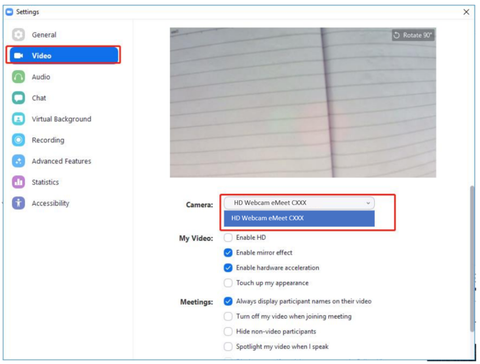C965 FAQ
1. How can I turn the device on/off?
- Turn on
Then open the software you want to use with the webcam, the device status indicator will show blue.
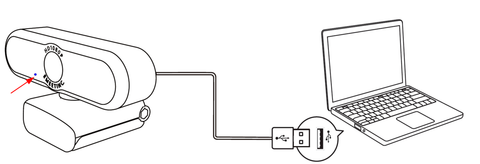
- Turn off
Unplug the USB connector to your computer or laptop, the device will automatically turn off.
- Plug-and-play
2. How to install the device on a tripod
-
Look for a 1/4 threaded hole in the bottom of the camera.
- Twist the pieces together until they are snugly joined.
- Place your webcam with the tripod anywhere you desire to the best position to frame yourself.
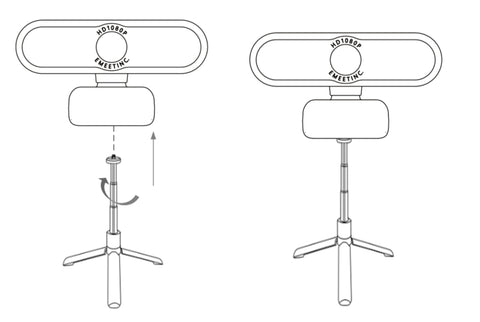
3. How to install the device on the PC?
- Place your webcam on a computer, laptop, or monitor at a position you desire.
- Unfold the universal clip so it fits the top of your monitor or laptop screen.
- Manually adjust the webcam up/down to the best position to frame yourself.

4. How to protect my privacy?
- Wipe the front of the webcam.
- Tear off the tape on the cover.
- Paste the cover onto the front of the webcam.
- Press and hold the cover firmly for 3s.
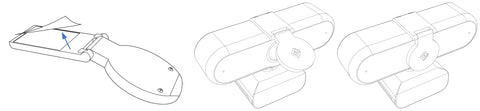
5. What about the compatibility of C965?
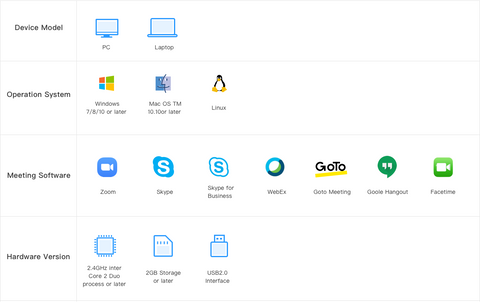
6. How to set up my device on the Mac system?
Connect your device to the computer at first. Then select System Preferences > Sound.
(1) Setting Default Microphone

(2) Camera Switching
- Open the "Photo Booth" software
- Click the "camera" option in the menu bar.
- Select "HD Webcam EMEET C965 "
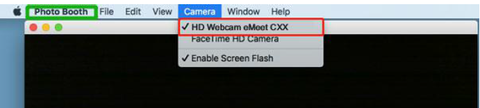
7. How to set up my device on the Windows system?
Connect your device to the computer at first.
(1) Setting the sound
Open the sound setting page Right-click the 🔊 icon from the lower right corner of the computer, then click "Open Sound Settings".

Test the microphone of EMEET C965 on your computer:
- select EMEET Auto Focus Webcam C965 as the input device.
- Tap the device or say something.
- Then you can see the volume bar fluctuates.

(2) Setting the camera privacy
- Enter your computer settings.
- Click "privacy", and then select "camera" to display the settings.

- Allow access to the camera on this device: click change to enable camera access.

- Allow apps to access your camera: enable permission to use the EMEET camera normally.

8. How to set my device as default?
(1) Search for "Control panel" in the lower-left corner, open the control panel, and select "Hardware and Sound".
(2) Select "Manage audio device" in sound.

- Click the Recording tab on the top of the displayed setup window.
- Under the Recording tab, select EMEET C965, and then click the "Set as Default device".

- Double click the microphone EMEET C965 and click "levels".
- Drag the slider to the volume level you want, and click "OK" to save the changes.
9. How to start a meeting on Zoom?
After connecting your EMEET C965 to the computer, start your meeting on Zoom with the following steps.
(1) Click the settings icon on the top right.
(2) Click the "Video", then select “HD Webcam EMEET C965” as the camera device.

10. How to start a meeting on Skype?


11. How to start a meeting on Skype for Business?
- Click the lower left button to select your primary device.
- Or click the audio device settings to enter the setting interface.

- Select the "Video Device" option, then set the camera to “HD Webcam EMEET C965”.

- Select the "Audio Device" option, then set the microphone to “HD Webcam EMEET C965”.

12. How to start a meeting on Google Meet?
(1) Allow sites to use your camera- Step1: open your Google website, enter the settings display by clicking the right-upper.

- Step2: click Security and Privacy, then click Site Settings.

- Step3: Select Camera in site settings. Then select your camera device, and click "Sites can ask to use your camera".

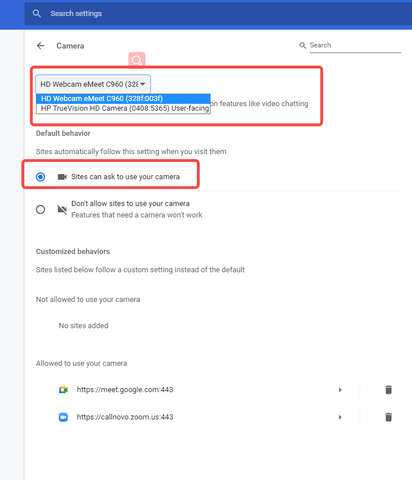
- Step1: Select Google meet in site settings.
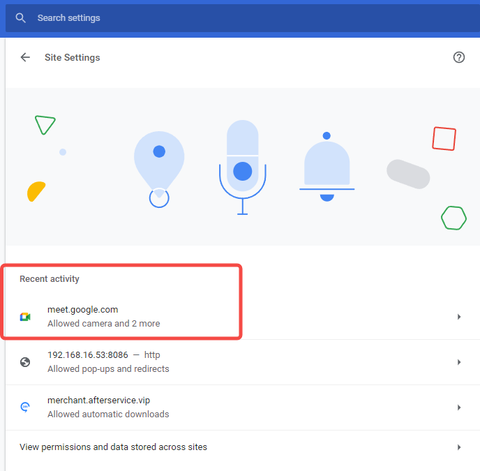
- Step2: Select allow cameras to visit the Google Meet site.

- Step 1: Click the Setting button at the top right.

- Step 2: Choose EMEET C965 as the microphone device: the blue volume icon will fluctuate when you say something.

- Step 3: Choose EMEET C965 as the Video device: you will see the image from the right side.

13. How to start a meeting on Microsoft Teams?
(1) In the Microsoft Teams main window, click your profile picture in the top right of the window then select Device Settings from the drop-down menu. 



14.What should I do if the focusing speed is slow during camera use?
If there is dirt or dust on the lens, it can affect the transparency and reflective ability of the lens, leading to an increase in the diffraction and scattering of light, which can cause a decrease in the sensitivity and accuracy of the focusing system, affecting the speed and accuracy of focus.
We suggest using a dust-free cloth or eyeglass cloth to gently wipe the dirty lens.
If the above methods do not solve the problem, please contact us in a timely manner.