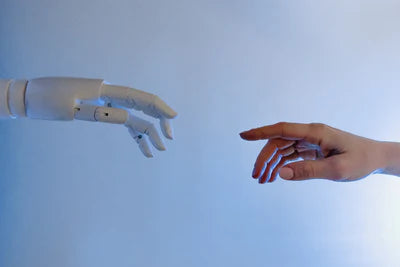Sending minutes of a meeting email can be a daunting task. However, it is an extremely important one and must be done effectively. Meetings are conducted to achieve a particular objective, whether it is to discuss a project, brainstorm new ideas or make crucial decisions. The minutes of a meeting email serves as a record of the discussions and decisions made during the meeting. It is an official document that can be referred to in the future. In this blog, we will cover how to write an effective email for sending minutes of meetings and sharing example emails.
Difference Between Meeting Recap and Follow-Up Email
Meeting Minutes recap email
The meeting minutes recap email is a summary of what took place during a meeting, including:
- The topics discussed
- Decisions made
- Actions to be taken
Its purpose is to ensure that attendees have a clear understanding of what was discussed and what needs to be done after the meeting. The minutes recap email is usually sent within 24-48 hours after the meeting.
Meeting Follow-up email
The meeting follow-up email is a message that is sent after a meeting to ensure that everyone is on the same page and that deadlines are being met. Its purpose is to provide a quick review and remind people about the key points that were discussed during the meeting. A meeting follow-up email can also be used to check on the progress of action items and provide any additional information or resources that were requested during the meeting. Meeting follow-up emails are typically sent a few days after the meeting and may continue to be sent over the course of the project, especially if there are any changes or updates to report.
What to Include in a Meeting Recap/Follow-Up Email
A meeting recap/follow-up email is sending another email to the other party after an earlier email, phone call, meeting, or other communication. It is often used to confirm previous communication, request a response, or update progress. Here's what a meeting recap/follow-up email should contain:
1. Reiterate the main points of your previous communication: Begin your email with a brief review of your last communication to make sure the other side understands what you're following up on.
2. Confirm whether further follow-up is required: ask the other party if there is any need for additional communication so that you can understand whether other actions need to be taken.
3. Summary of the communication results: If there has been progress, provide the other party with a brief summary to help people understand the progress of your work.
4. Thank you: Express gratitude, thank the other party for their cooperation and reply to the sent messages.
5. Supplementary information: If necessary, add more information to the email, such as information, documents or links.
Additionally, the meeting follow-up email should also contain another key info that does not apply to the recap email, which is the 'specific requirements'. This is where the other party with particular needs and clarifies your expectations, including response time and action plan.
A good meeting follow-up email should be clear, concise, and to the point so that the recipient can easily understand your thoughts and requests without confusing them.

Tips for Writing an Effective Email:
1. Start with a clear subject line: A clear subject line will let the recipients know what the email is about. It should be short and to the point.
2. Start with a greeting: Begin the email with a professional greeting, such as "Dear Team" or "Hello everyone," to set a positive tone.
3. Introduce the purpose of the email: Briefly explain why you are sending the email and what the recipients can expect from it.
4. Provide a summary of the meeting: Provide an overview of what was discussed in the meeting. Be concise and highlight the most important points discussed.
5. Include action items: List the action items that were decided in the meeting. Provide clear instructions and deadlines for each action item.
6. Close with a call to action: End the email with a call to action, such as "Please let us know if you have any questions" or "Please confirm receipt of this email."
Email Templates
1. Meeting Minutes Recap Email Template
Subject: Recap of Meeting Minutes - [Meeting Name and Date]
Dear [Recipient Name],
I hope this email finds you well. As a follow-up to our recent meeting for [Meeting Name] held on [Meeting Date], I wanted to provide a recap of the meeting minutes.
[Give a brief overview of the main discussion points and decisions made during the meeting.]
[Item 1:]
[Item 2:]
[Item 3:]
[Item 4:]
[If applicable, include any action items or follow-up tasks assigned during the meeting.]
I have attached a copy of the full meeting minutes for your reference. Please let me know if you have any questions or comments regarding the minutes.
Thank you for your time and attention, and I look forward to your feedback on the minutes.
Best regards,
[Your Name]
2. Meeting Follow-Up Email Template
Subject: Further Follow-Up After [xxx] Meeting [Date]
Dear [Recipient Name],
I hope this email finds you well. I wanted to follow up on our recent meeting for [Meeting Name] held on [Meeting Date]. I appreciate the time you took to attend and participate in the meeting.
[Summarize the main points of discussion and any important decisions made in the meeting.]
As a reminder, please find attached a copy of the meeting minutes for your records. You can access the meeting materials and any relevant documents in the shared Google Drive folder.
Based on our previous discussion
[Include any action items or follow-up tasks assigned during the meeting.]
[Item 1:] [Due date]
[Item 2:] [Due date]
[Item 3:] [Due date]
[Item 4:] [Due date]
Please let me know if you have any questions or if there is anything else I can assist you with.
Thank you for your time and attention.
Best regards,
[Your Name]
Examples of Meeting Recap & Follow-Up Email
Examples of Recap & Follow-Up Email are provided below and we have separated into external and internal emails, as there are some plotholes that you might need to avoid when writing an email.
External Email
When writing an external email, there are certain things you should avoid to ensure that the email does not come across as pushy, unprofessional, or disrespectful. Here are some things to avoid:
1. Don't be too pushy: Avoid sounding desperate or overly aggressive in your follow-up email. This may turn off the client and damage your relationship with them.
2. Don't ignore their concerns: If the client has raised any concerns during the meeting, do not ignore them in your follow-up email. Instead, acknowledge their concerns and provide relevant information or solutions.
3. Don't make false promises: Avoid making promises you cannot keep. Be honest and transparent in your follow-up email.
4. Don't use a generic email: Avoid using a generic email that does not address the client by name or fails to recognize their specific needs or requirements.
5. Don't forget to proofread: Proofread your email for typos, grammatical errors, and formatting issues. A poorly written email can make you appear unprofessional and damage your credibility with the client.
By avoiding these common pitfalls, you can ensure that your follow-up email after a sales meeting is professional, respectful, and effective in moving the sales process forward.
1. Example of a Meeting Minutes Recap Email After Sales Meeting
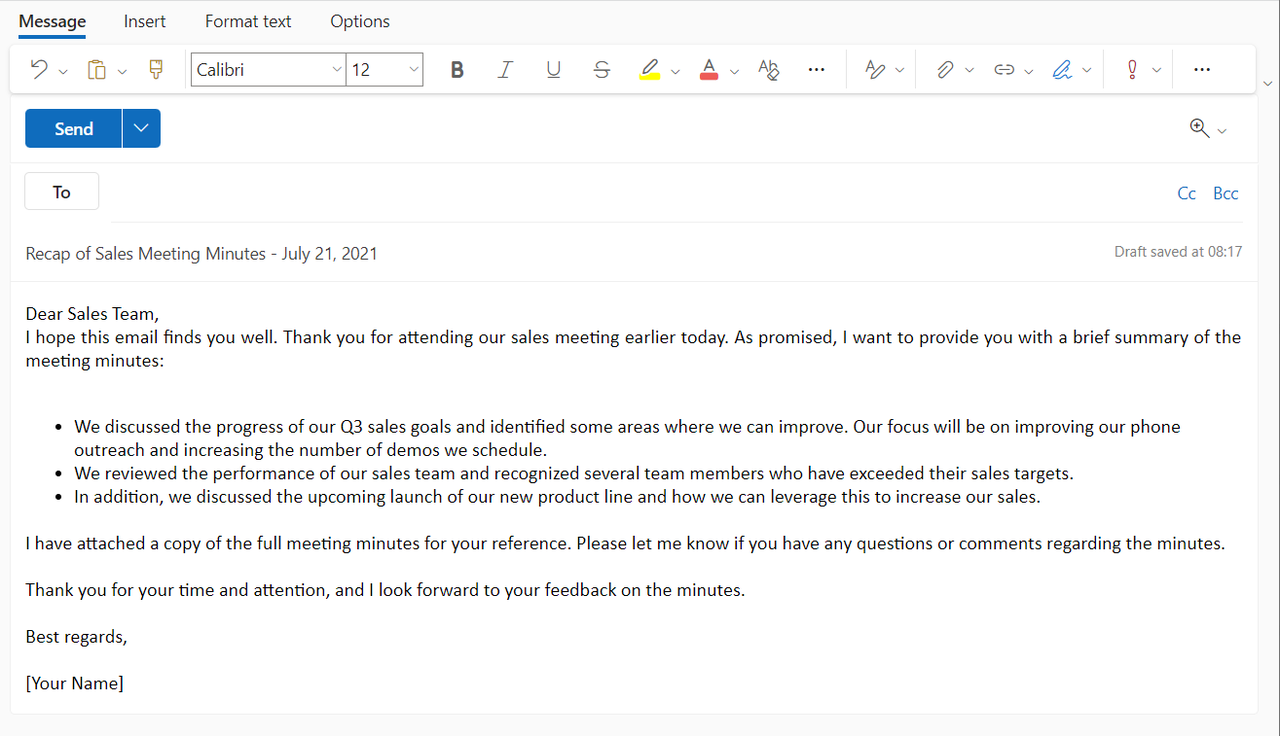
2. Example of a Meeting Follow-Up Email After Sales Meeting
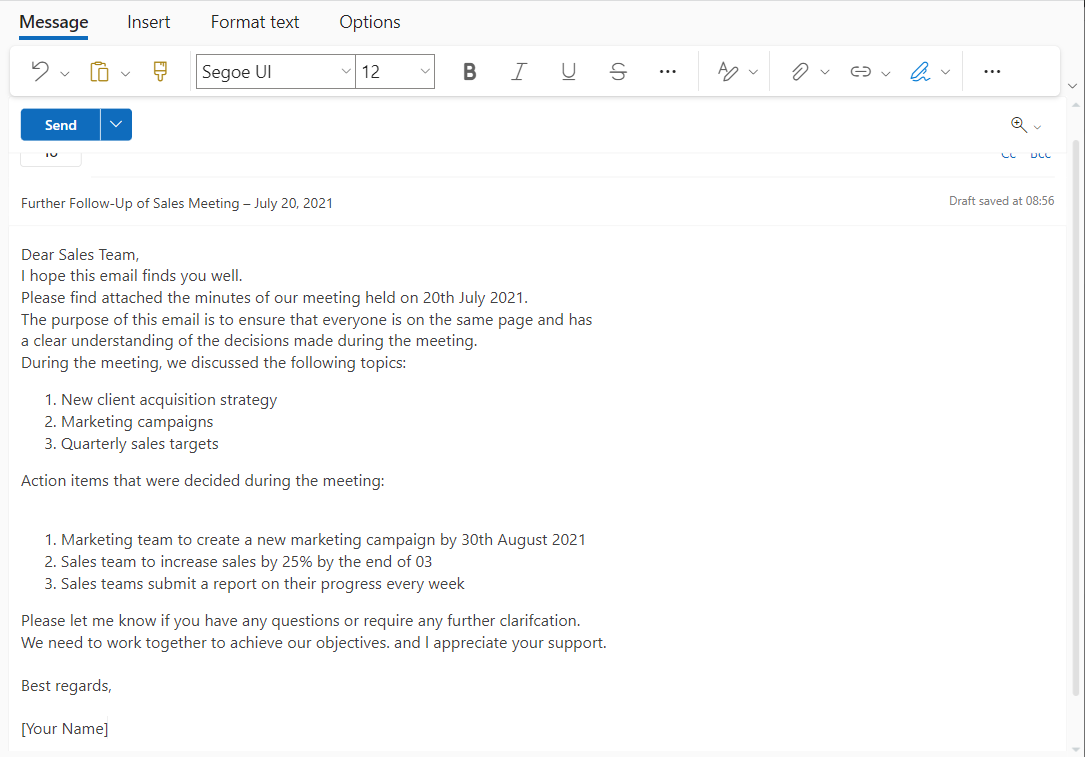
Internal Email
When writing an internal email, there are several things you should avoid doing in order to ensure clear and effective communication. Here are some things you should not do when writing a follow-up email after a team meeting:
1. Don't forget the info: Do not assume that attendees remember everything that was discussed during the meeting. Be sure to concisely and thoroughly recap the key points covered.
2. Double check first: Do not assign action items without clearly identifying who is responsible for each task and when they are due. Failing to provide clear accountability could lead to confusion and inaction.
3. Detailed as possible: Do not forget to provide the necessary background or context for those who may have missed the meeting or require additional information to understand the discussion.
4. Keep it simple: Do not write a long and detailed email that includes unnecessary information that could make the email difficult to read and comprehend.
5. Include everyone: Do not leave anyone out. Ensure everyone who attended the meeting is included in the email and that people who were not present but need to be informed receive a copy.
By avoiding these common pitfalls, you can write an effective and productive follow-up email that helps to ensure everyone is on the same page and remain accountable for their assigned tasks.
1. Example of a Meeting Minutes Recap Email After Internal Team Meeting
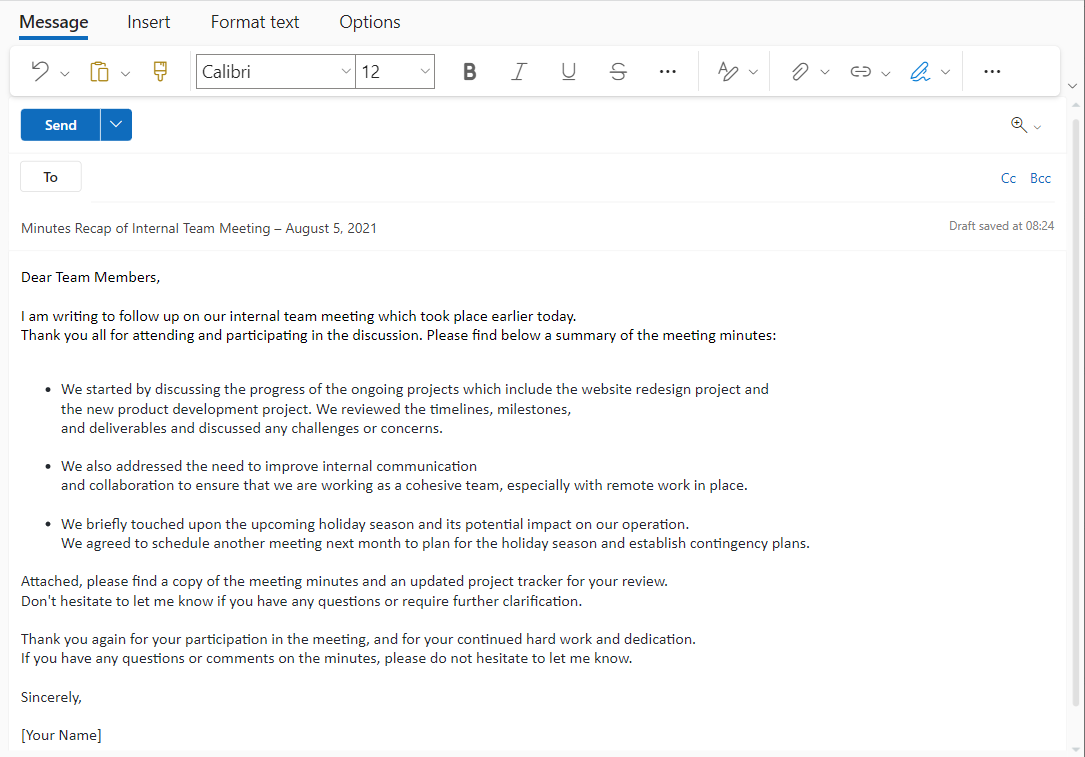
2. Example of a Meeting Follow-Up Email After Internal Team Meeting
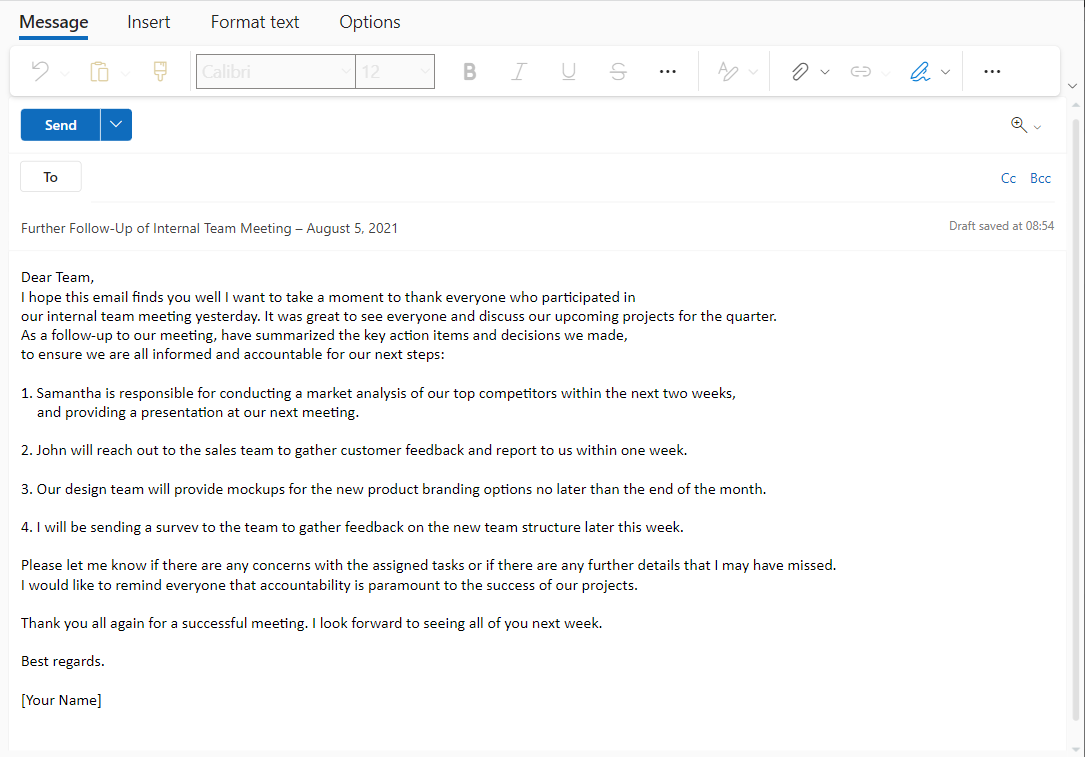
Summary
Sending minutes of meeting email examples is an important task to ensure that all the attendees are on the same page and have a clear understanding of the discussions and decisions made during the meeting. By following the tips mentioned above and using the sample email as a framework, you can effectively communicate the minutes of the meeting to your team.