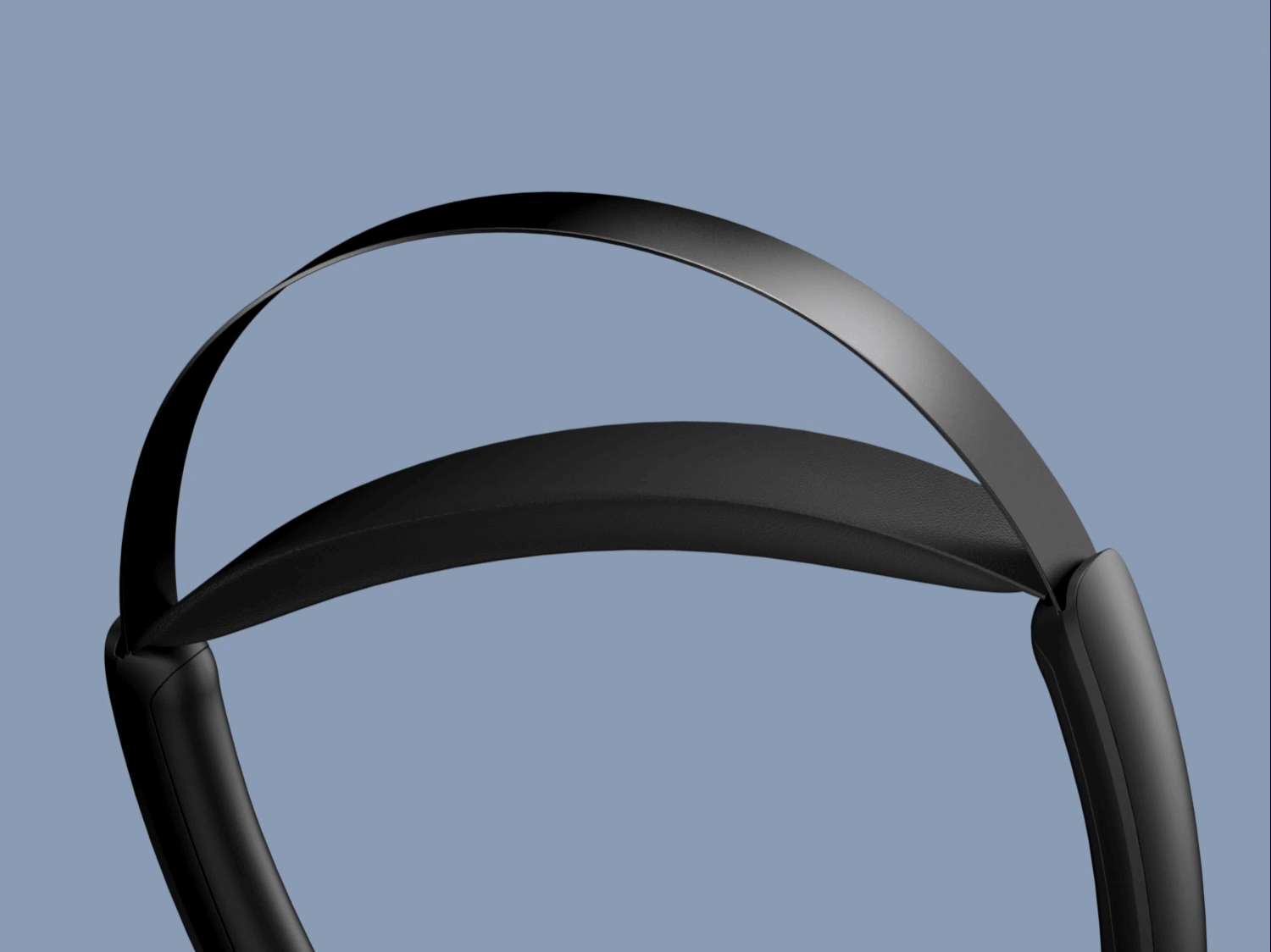EMEET GeniusCall HS80 (Gen 2)
HS80Light as a Feather, Quiet Beyond Expectations


Like Air Around Your Ears
We perfect the wearing experience through continuous research on the distinction of different headshapes, ensuring wearing comfort for everyone. With a net weight of 175g, it provides comfortable all-day wearing experience.-
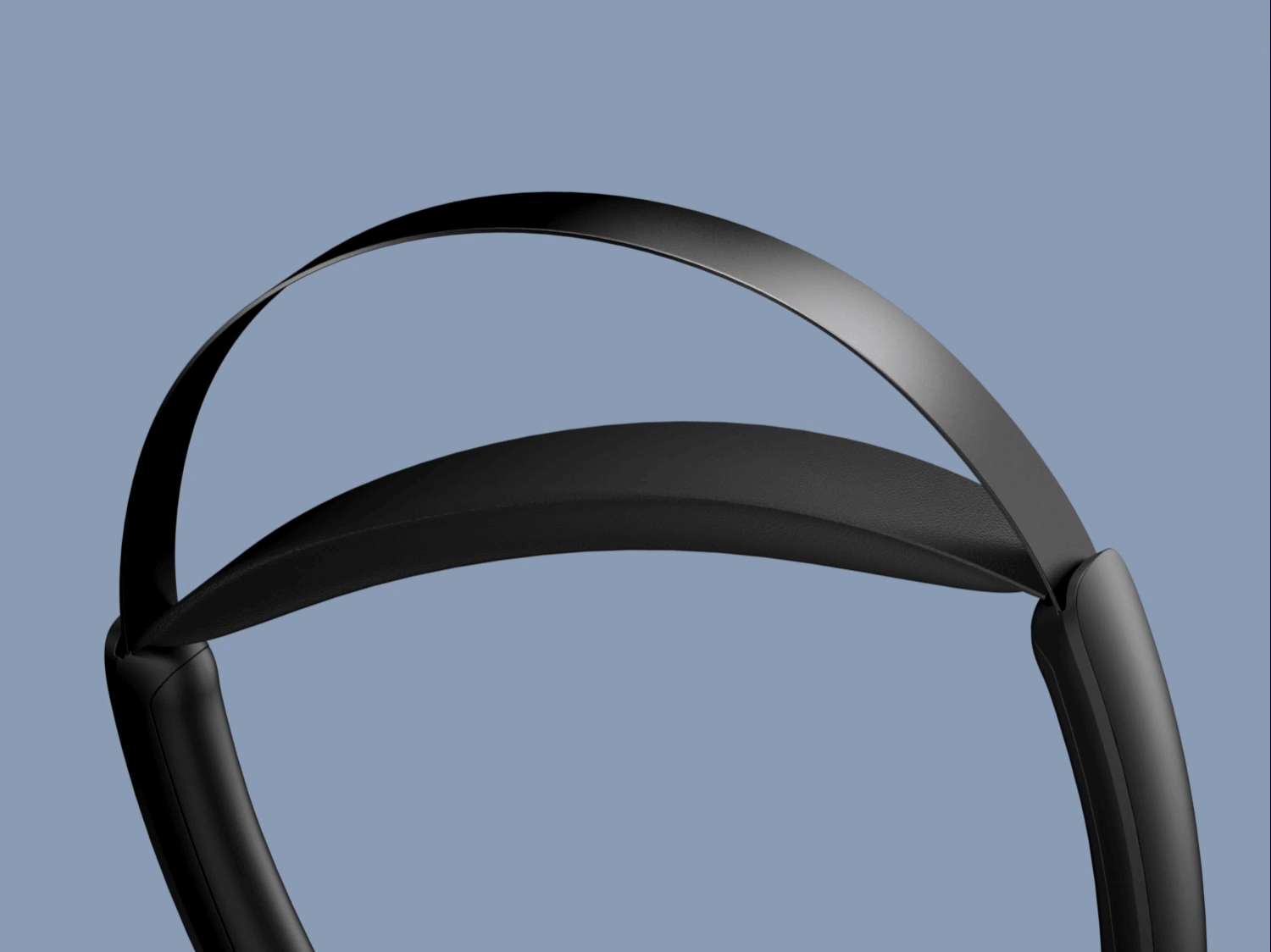 Detached headband design, together with the telescoping adjustment on both sides makes sure the headset fit like a glove.
Detached headband design, together with the telescoping adjustment on both sides makes sure the headset fit like a glove. -
 Ergnormic earcups made by memory foam and artificial protein provides more-than-good-enough comfort with cotton-soft touch and the just-right pressure.
Ergnormic earcups made by memory foam and artificial protein provides more-than-good-enough comfort with cotton-soft touch and the just-right pressure.
Independent Space, Worry-Free Noise Cancellation


Free Switching, Smooth Communication
Flexible Connection, Enjoy Freedom




Flexible Connection, Enjoy Freedom

Seamless Switching for Multi-Tasking


A Week of Battery Life, A Week of Worry-Free Use

Careful Guardianship, Ensuring Your Undivided Attention




Out-of-the-Box Compatibility


Better with EMEETLINK


TECH SPECS


- EMEET GeniusCall HS80
- Charging Base
- User Manual
- USB A-C Cable 1.5m
- USB Dongle
FAQ
Have a Question?
How to turn on/off the device?
Press and hold the power/Bluetooth button for 2 seconds to turn on the device.
Press and hold the button for another 2 seconds to turn off thhe device
Charge the device
To charge the headset, connect the charging base to a power source through a USB cable, then place the headset on the charging base.
Connect the headset to a power source through a USB cable. The power indicator blinks green during charging and turns off when the headset is fully charged.
How to mute the microphone of the device?
1. Rotate the microphone boom
You can wear the headset with the boom on either side (left or right). Pull the boom to the bottom to switch between the left and right channels.
When using the headset during a call, rotate the microphone boom to mute/unmute it.
2. Press the mute button
Short press this button to mute the device, and unmute it by pressing this button again.
USER MANUAL
- Choosing a selection results in a full page refresh.