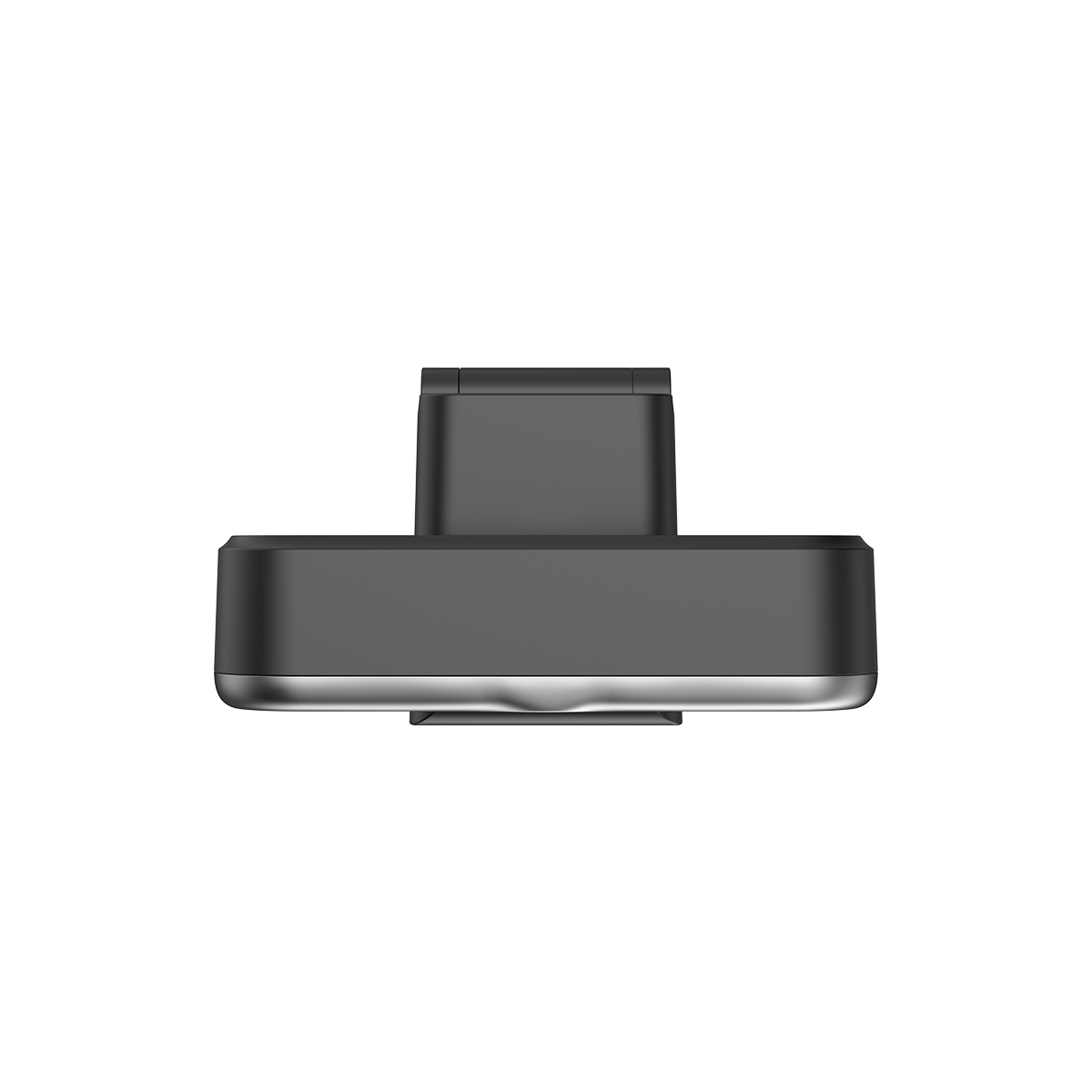EMEET SmartCam C965
Black/C965
USD
$34.99
Overview
Explore
Specs
Faqs
Reviews
User Manual
Brand-New Design, Upgraded Quality
The C965 webcam gives you a premium video call experience with the FHD 1080P@30FPS, auto light correction technology and dual noise-cancelling microphones. Ideal for all kinds of video calls such as video conferencing, online learning, etc.


FHD 1080P
The full HD 1080P delivers crisp and smooth images, allowing you to impress the other end with outstanding visual performance.


Sharp Autofocus
The autofocus feature captures every moment you're moving without worrying about losing focus, providing you with a better video experience.


Automatic Light Correction
The auto light correction technology helps give you a brightly clear images even you're in dimly lit environments.


Wide 96-Degree Field of View
The wide 96° field of view accommodates broader space, ensuring your freedom to do or show whatever you want.


Dual Built-in noise-cancelling microphones
The built-in microphones with noise cancellation enable clearer speech, allowing you to be heard without distracting noise.


Plug and Play
No additional drivers are required. Launch video calls immediately.


Exclusive EMEETLINK
With our exclusive software EMEETLINK, you can choose from four filters and adjust the image parameters as you like. Your images, your call.


Physical Privacy Cover
Equipped with a physical privacy cover, the C965 keeps your privacy well protected.


Broad Compatibility
Compatible with Windows, mac and other operating systems, works seamlessly with the main conference platforms on the market.
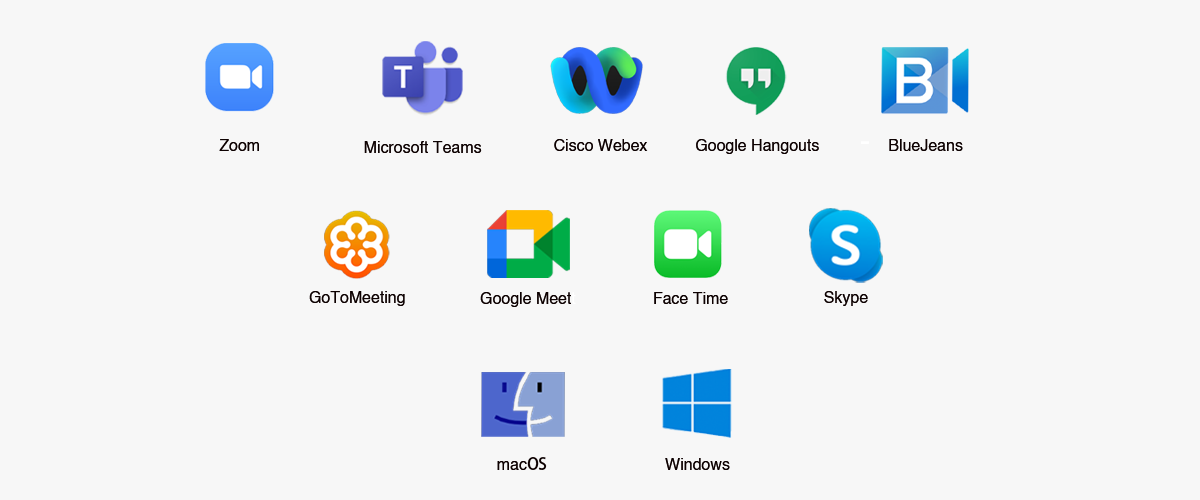

360° Horizontal Axis
Rotate the C965 to adjust it to your desired view without moving the device thanks to the 360° horizontal axis.


Multiple Mounting Options
With the universal clip and the 1/4" tripod thread at the bottom, you can either clip it on the display or mount it on a tripod.


TECH SPECS
IMAGE
Max Resolution:
1080P at 30FPS
Field of View (FoV):
96°
Focus Type:
Auto Focus
Video Pickup Radius:
20-300cm
Video Codec:
YUY2 / MJPEG
Image Sensor:
1/2.7",CMOS,2.07M
Optical Focal Length:
2.95mm
Exposure Mode:
Automatic
White Balance:
Automatic
BLC (Black Light Compensation):
Automatic
AUDIO
Microphone:
2 Omni-Directional Microphones
Optimal Pickup Range:
1M
CONNECTION
Connection:
USB2.0, USB-A
UVC Communication Protocol:
UVC 1.0~1.5
USAGE
Privacy Cover:
Physical Privacy Cover
Tripod Thread:
YES
Dimensions (W*H*D):
100mm*59mm*55mm
Weight:
146g
Recommended For:
Video Conferencing, For Business
Input:
5V, 500mA
Average Power Consumption:
1W
COMPATIBILITY
Compatibility:
Works with Zoom, Microsoft Teams, Skype for Business, Slack, Webex, and many more
Operating System:
Windows 8, 8.1, 10, 11 Mac OS 10.14 or later


WHAT'S IN THE BOX
- EMEET SmartCam C965
- Physical Privacy Cover
- Safety Guide
- Quick Start Guide
Product Comparison
| Model |
 C965
C965
|
 C950
C950
|
 C960
C960
|
|---|---|---|---|
| Price | $34.99 | ||
| Max Resolution | FHD 1080P@30FPS | FHD 1080P@30FPS | FHD 1080P@30FPS |
| Field of View (Diagonal) | 96° | 70° | 90° |
| Focus Type | Auto Focus | Fixed Focus | Fixed Focus |
| Auto Light Correction | Yes | Yes | Yes |
| Microphone | 2 Noise-Canceling Mics | 1 Noise-Canceling Mics | 2 Noise-Canceling Mics |
| Connection | Plug-and-Play USB-A | Plug-and-Play USB-A | Plug-and-Play USB-A |
| Privacy Cover | Physical Flippable Privacy Cover | Physical Privacy Cover | Physical Flippable Privacy Cover |
| Tripod-Mounted(1/4" Thread) | Yes | N/A | Yes |
| Dimensions (W*H*D mm) | 100*59*55 | 50*50*37 | 125*68*52 |
| Weight | 146g | 74g | 153g |
FAQ
Have a Question?
How to install the device on the PC?
Place your webcam on a computer, laptop, or monitor at a position you desire.
Unfold the universal clip so it fits the top of your monitor or laptop screen.
Manually adjust the webcam up/down to the best position to frame yourself.
How to protect my privacy?
The webcam has an incidental protect privacy cover in the box .
Please follow the steps below to install it.
Wipe the front of the webcam.
Tear off the tape on the cover.
Paste the cover onto the front of the webcam.
Press and hold the cover firmly for 3s.
USER MANUAL
EMEET SmartCam C965 User Manual
Download Now
- Choosing a selection results in a full page refresh.