








EMEET SmartCam C960 2K
C960 2KPresent Your Professionalism to Everyone


Present Yourself
With the 2K@30FPS high-quality imaging, you can freely express yourself to everyone, show your professionalism to all and turn yourself into the main character in the meeting.

 C960 2K
C960 2K
 Others 1080P
Others 1080P
Present Yourself
With the 2K@30FPS high-quality imaging, you can freely express yourself to everyone, show your professionalism to all and turn yourself into the main character in the meeting.

Pinpoint Focus


Focusing on You


Noise-Cancellation Tech


Speak Freely


Ease of Use


Flippable Privacy Cover


Personalise Your Needs & Stay Updated


Adapt to Multiple Scenarios and Live Effectively


Universal Compatibility
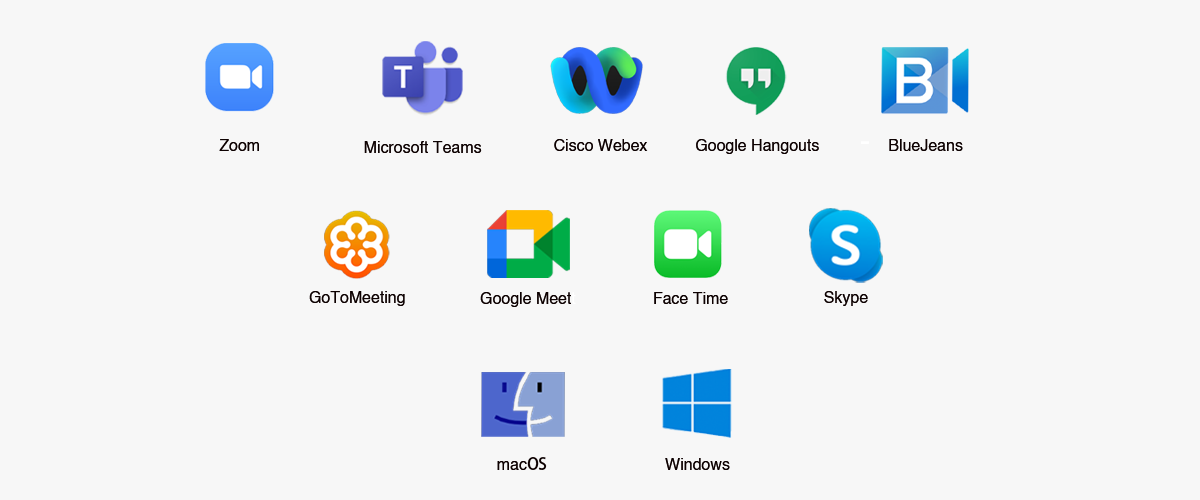

技術仕様


- EMEET SmartCam C960 2K
- Physical Privacy Cover
- User Manual
製品比較
| モデル |
 C960 2K
C960 2K
|
 C960
C960
|
 C965
C965
|
|---|---|---|---|
| 価格 | $390.00 | $304.00 | |
| Max Resolution | 2K@30FPS | FHD 1080P@30FPS | FHD 1080P@30FPS |
| Field of View (Diagonal) | 76° | 90° | 96° |
| Focus Type | TOF Auto Focus | Fixed Focus | Auto Focus |
| Auto Light Correction | Yes | Yes | Yes |
| Microphone | 2 Noise-Canceling Mics | 2 Noise-Canceling Mics | 2 Noise-Canceling Mics |
| Connection | Plug-and-Play USB-A | Plug-and-Play USB-A | Plug-and-Play USB-A |
| Privacy Cover | Physical Flippable Privacy Cover | Physical Flippable Privacy Cover | Physical Flippable Privacy Cover |
| 360° Rotatable Head | Yes | N/A | N/A |
| Tripod-Mounted(1/4" Thread) | Yes | Yes | Yes |
| Dimensions (W*H*D mm) | 100*59*55mm | 125*68*52 | 100*59*55 |
| Weight | 133g | 153g | 146g |
よくある質問
質問がありますか?
What is TOF focusing?
TOF focusing is a camera technology that uses Time of Flight (TOF) imaging to measure the distance between the camera and the subject being photographed. This enables more accurate autofocus and better low-light photography.
What is the difference between TOF focusing and automatic focusing?
TOF focusing and automatic focusing have some differences. Automatic focusing is a technology that uses the camera lens to measure the focus in the photo and adjusts the camera's focus distance automatically to make the focus clear based on the measurement result.
TOF focusing uses time-of-flight camera technology to calculate the distance to the object, and when adjusting the focus, it prioritizes the distance to the object, so it can focus more accurately.
In addition, TOF focusing can work better in low-light environments because it does not rely only on visible light.
How do I use a USB Webcam?
-
Turn on
Plug the USB-A connector into your computer, the device will automatically turn on.
Then open the software you want to use, and select the EMEET device. The device status indicator will turn blue.
-
Turn off
Exit the meeting software, the camera will turn off.
Unplug the USB connector from your computer or laptop, the device will automatically turn off.
-
Plug-and-play supports your computer to recognize the webcam immediately.
-
Note:
If your computer does not instantly recognize the webcam, please check if the following tips can resolve theissue:
Check if the device has been selected on your meeting software.
Try plugging into a different USB port or restarting the computer.
ユーザーマニュアル
- 選択結果を選ぶと、ページが全面的に更新されます。









