






EMEET GeniusCall HS50












Noice-Cancelling Microphones


270° Rotatable Mic Boom


Adjustable Comfort Wearing


Loud and Clear Speaker


Handy In-Line Controls


Plug and Play


Wide Compatibility




技術仕様

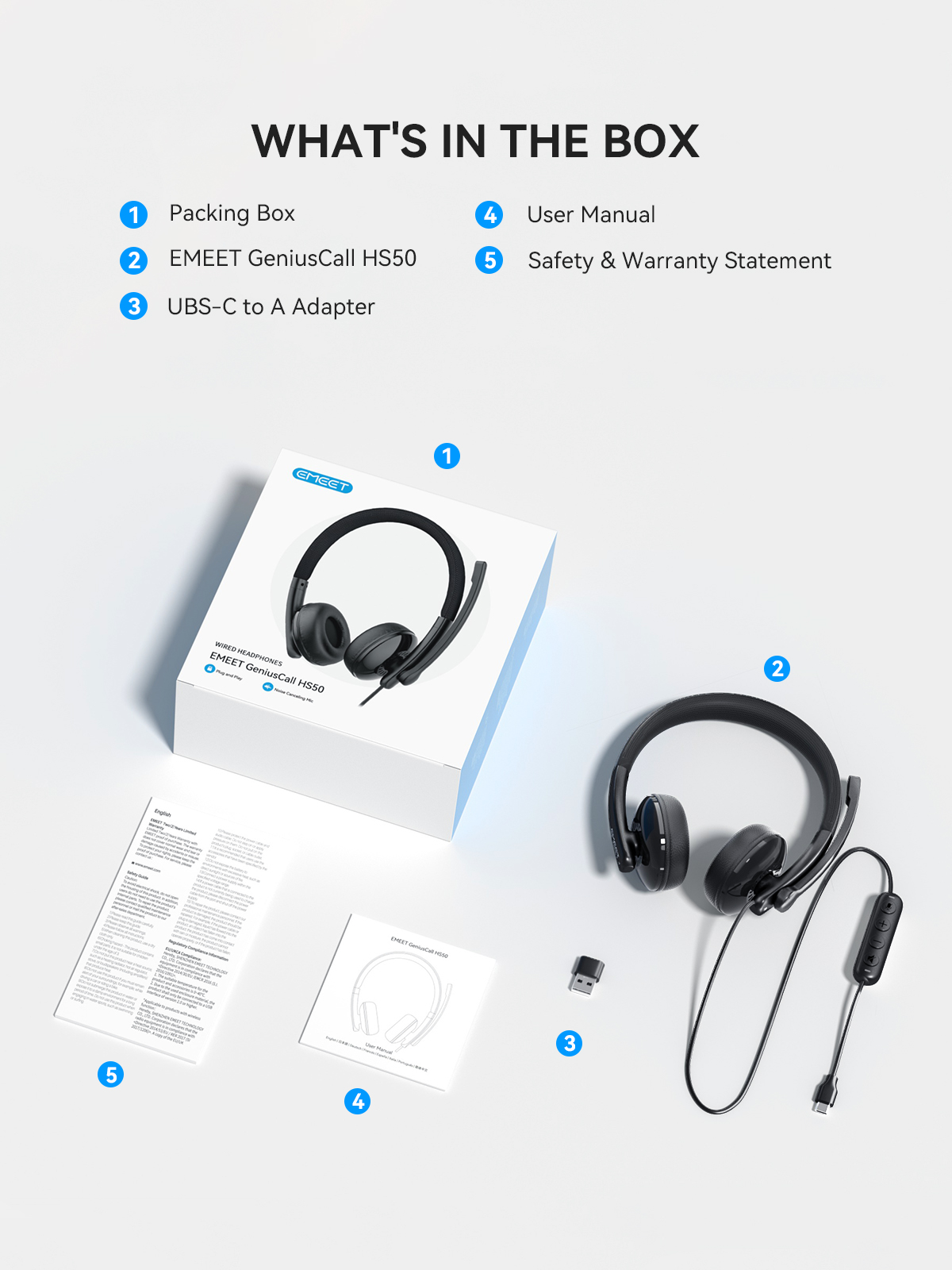
よくある質問
質問がありますか?
How to turn on/off the device?
Once the cable is connected to your mobile phone or computer, the device is ready to use.
When it's not in use, you just need to unplug the cable from your mobile phone or computer. No need to turn it on/off manually.
How to adjust the headband and microphone boom?
1. Adjust the headband to achieve a comfortable and secure fit around your cranium.
2. Ensure the microphone boom is optimally positioned near your mouth for usage when required.
How to connect the device?
To connect your EMEET GeniusCall HS50 headset to a computer, depending on the USB model of the headset, plug the headset into a USB-A or USB-C port on your computer.
ユーザーマニュアル
- 選択結果を選ぶと、ページが全面的に更新されます。






