



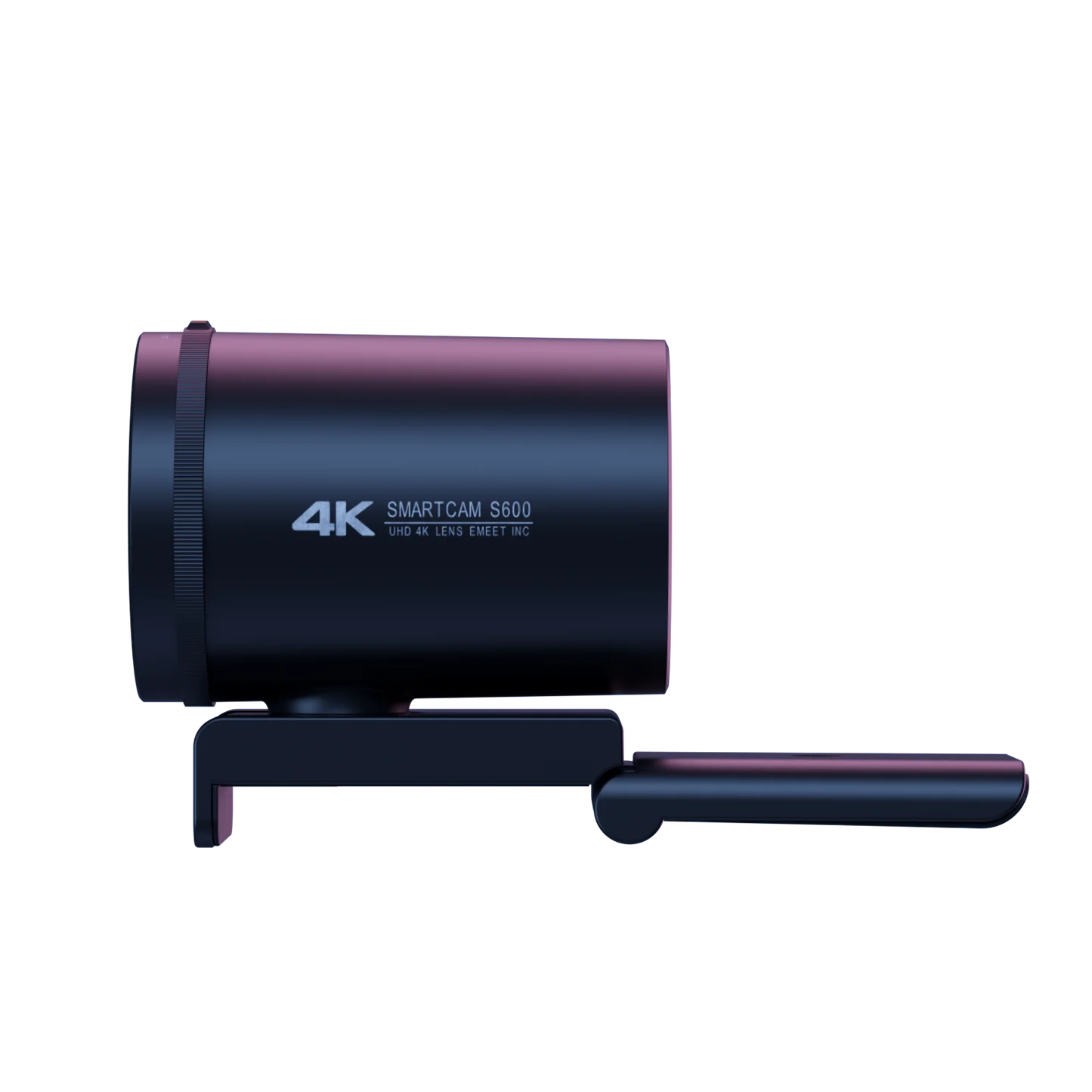









EMEET SmartCam S600
S600
HKD
$469.00
$547.00
Overview
Explore
Specs
Faqs
Reviews
User Manual
Cutting-Edge Tech, True-to-Life Image
Ultra HD 4K webcam with a pro-grade image sensor and 8 megapixels that present every detail. Fluid 1080P@60FPS video with just-right 73-degree FoV, intelligent autofocus and auto light correction for outstanding imaging. 2 noise-canceling mics and universal compatibility that enable extreme ease of use. Ideal for live streaming, content creation and video conferencing, etc.


Ultra HD 4K Resolution with 8M Pixels
Equipped with a UHD 4K pro-grade image sensor, images shot by S600 feature 8 megapixels, which is 4X of a traditional webcam. With superior color reproduction, S600 always presents the best of you. Grab one, begin your story and leave the rest to S600.

Sharp Autofocus
Set your hands free and feel free to move or make object demonstration thanks to our sharp autofocus tech. No need to focalize manually anymore.


Intelligent Auto Light Correction
Be always remarkable under any lighting conditions, whether you're poorly or harshly lit, the amazing auto light correction can always make you stand out.


73° Wide Field of View
Too much is shown due to the exceedingly wide FoV or too narrow to even present your whole self? No longer! Get yourself or your background perfectly framed with the just-right 73° wide-angle FoV.


2 Noise-Canceling Microphones
2 microphones with noise cancellation pickup naturally pure voice, cutting down the background noise and ensuring interaction flow smoothly.
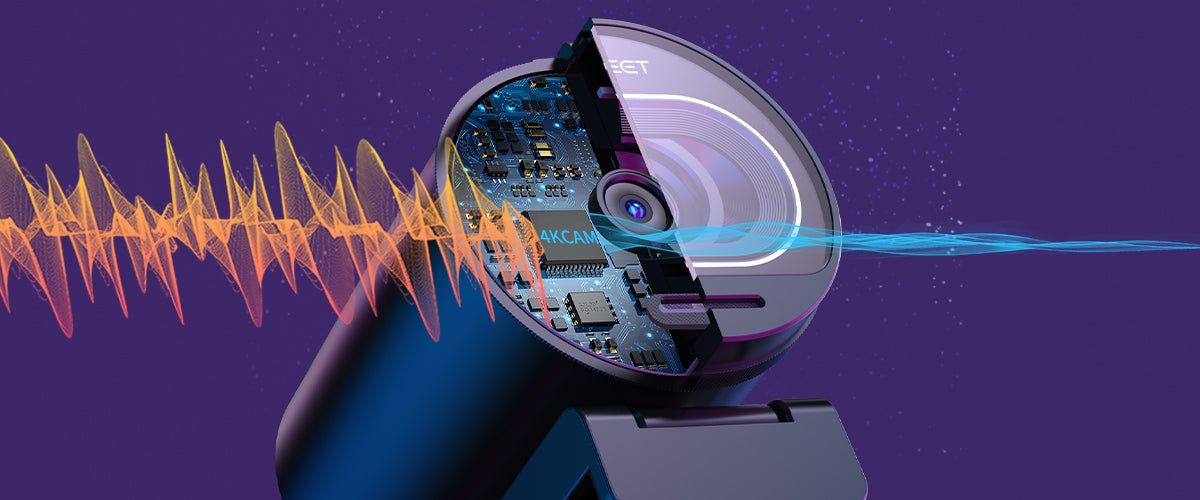

Plug and Play
S600 is a plug-and-play, totally driver-free device. Need a USB3.0 to output videos of 4K resolution? It won't with S600. Connection via USB2.0 is capable of doing so with S600, which is ideal for first-time streamers or content creators.


Silky-Smooth 60FPS
Want high resolution with a high frame rate? S600 gets it all done, enabling 60FPS in 1080P to catch up with your every single move so that videos are always as smooth as silk. No more lag or frame drop.


Rotary Privacy Cover
Comes with a built-in gear-driven privacy cover. Simply scroll the gear on top of the camera to shield the lens when necessary to protect your privacy.


Customize with EMEETLINK
Works with our inclusive software EMEETLINK, where you can customize image parameters and upgrade firmware. Your image, your decision. It's all up to you.


Strong Compatibility
Compatible with main operating systems and popular software including OBS, Xsplit, Youtube, Twitch, etc.


Shoot the Best from Wherever It Stands
Keep it solidly on the display with the 180° flexible clip and a 45-degree horizontally rotatable base or mount it steadily on a tripod, S600 ensures absolute convenience for you to show your best no matter where it stands.
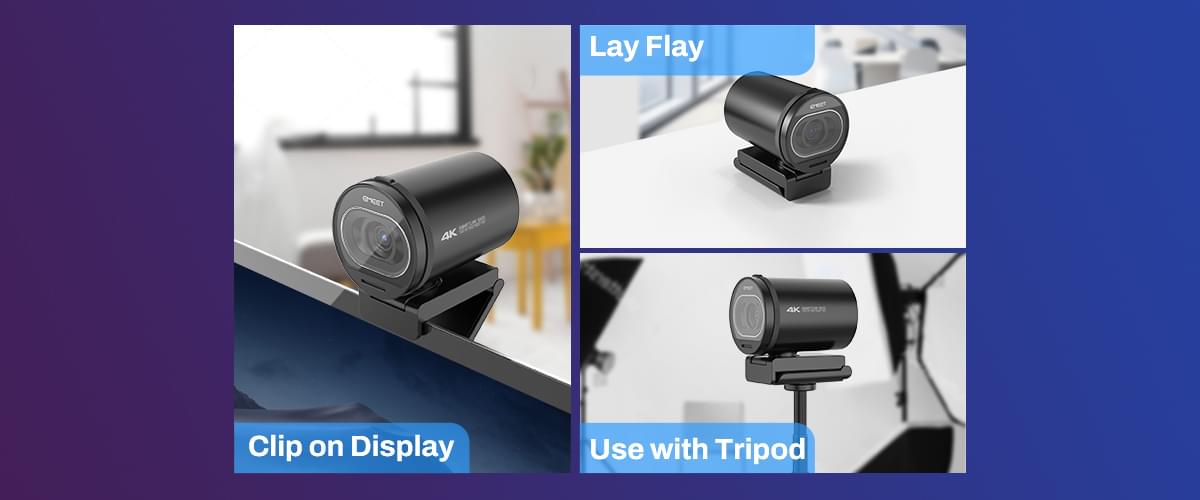
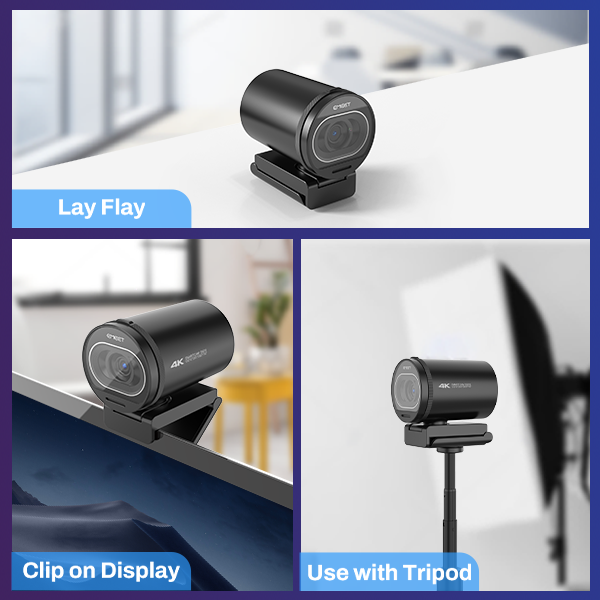
TECH SPECS
IMAGE
Max Resolution:
4K Ultra HD 2160P@30FPS
Max frame rate:
Full HD 1080P@60FPS
Pixel:
8-Megapixel
Image Sensor
UHD 4K Sensor
Focus Type:
Auto Focus
Field of View (FoV):
40°-73°
Exposure Mode:
Automatic
White Balance:
Automatic
Video Codec:
YUY2 / MJPEG
AUDIO
Microphone:
2 Omni-Directional Microphones
Pickup Range:
8ft
USAGE
USB Cable:
Type A to C, 1.5m
Privacy Cover:
Gear-Driven Privacy Cover
Tripod Thread:
YES
Dimensions (W*H*D):
71.5mm * 52mm * 71mm
Weight:
203.7g
Input:
5V, 500mA
Average Power Consumption:
2.5W
COMPATIBILITY
Compatibility:
Compatible with main operating systems and popular software including OBS, Xsplit, Youtube, Twitch, Zoom, etc.
Operating System:
Windows 7,8,10,11 or later, Mac OS 10.10 or later


Product Comparison
| Model |
 S600
S600
|
 C970
C970
|
 C970L
C970L
|
|---|---|---|---|
| Price | $469.00 | $282.00 | $391.00 |
| Max Resolution |
Ultra HD 4K@30FPS FHD 1080P@60FPS |
FHD 1080P@60FPS | FHD 1080P@60FPS |
| Field of View (Diagonal) | Adjustable 40°-73° | Adjustable 75°-90° via EMEETLINK | Adjustable 75°-90° via EMEETLINK |
| Focus Type | PDAF Auto Focus | Auto Focus | Auto Focus |
| Auto Light Correction | Yes | Yes | Yes |
| Microphone | 2 Noise-Canceling Mics | 2 Noise-Canceling Mics | 2 Noise-Canceling Mics |
| Fill Light | N/A | N/A | Yes |
| Connection | Plug-and-Play USB-C to C | Plug-and-Play USB-A | Plug-and-Play USB-A |
| Privacy Cover | Built-in Rotary Privacy Cover | Digital Privacy Cover | Digital Privacy Cover |
| Tripod-Mounted(1/4" Thread) | Yes | Yes | Yes |
| Dimensions (W*H*D mm) | 71*52*71 | 120*44*53 | 120*44*53 |
| Weight | 203.7g | 215g | 215g |
FAQ
Have a Question?
How can I turn the EMEET SmartCam S600 on/off?
Turn on
Plug the USB into your webcam, and plug the other end of the USB cable into the computer.
Then open the software you want to use with the webcam, the device status indicator will turn white.
Turn off
Unplug the USB cable from your computer or laptop, the device will automatically turn off.
Plug-and-play supports your computer to recognize the webcam immediately
How to install the webcam on a tripod?
- Look for a 1/4 threaded hole in the bottom of the camera.
- Twist the webcam and tripod together until they are snugly joined.
- Place your webcam with the tripod anywhere you desire to the best position to frame yourself.
How do I adjust the video settings?
- Connect the device to the computer via USB cable.
- Turn on the EMEETLINK software and enter the setting interface.
- When choosing the customization filter, you can adjust the brightness, contrast, sharpness, saturation, and white balance according to your need.
- If you want to restore all settings, just click "Restore Default Settings".
USER MANUAL
EMEET SmartCam S600 Quick Start Guide
Download Now
EMEET SmartCam S600 User Manual
Download Now
- Choosing a selection results in a full page refresh.
















