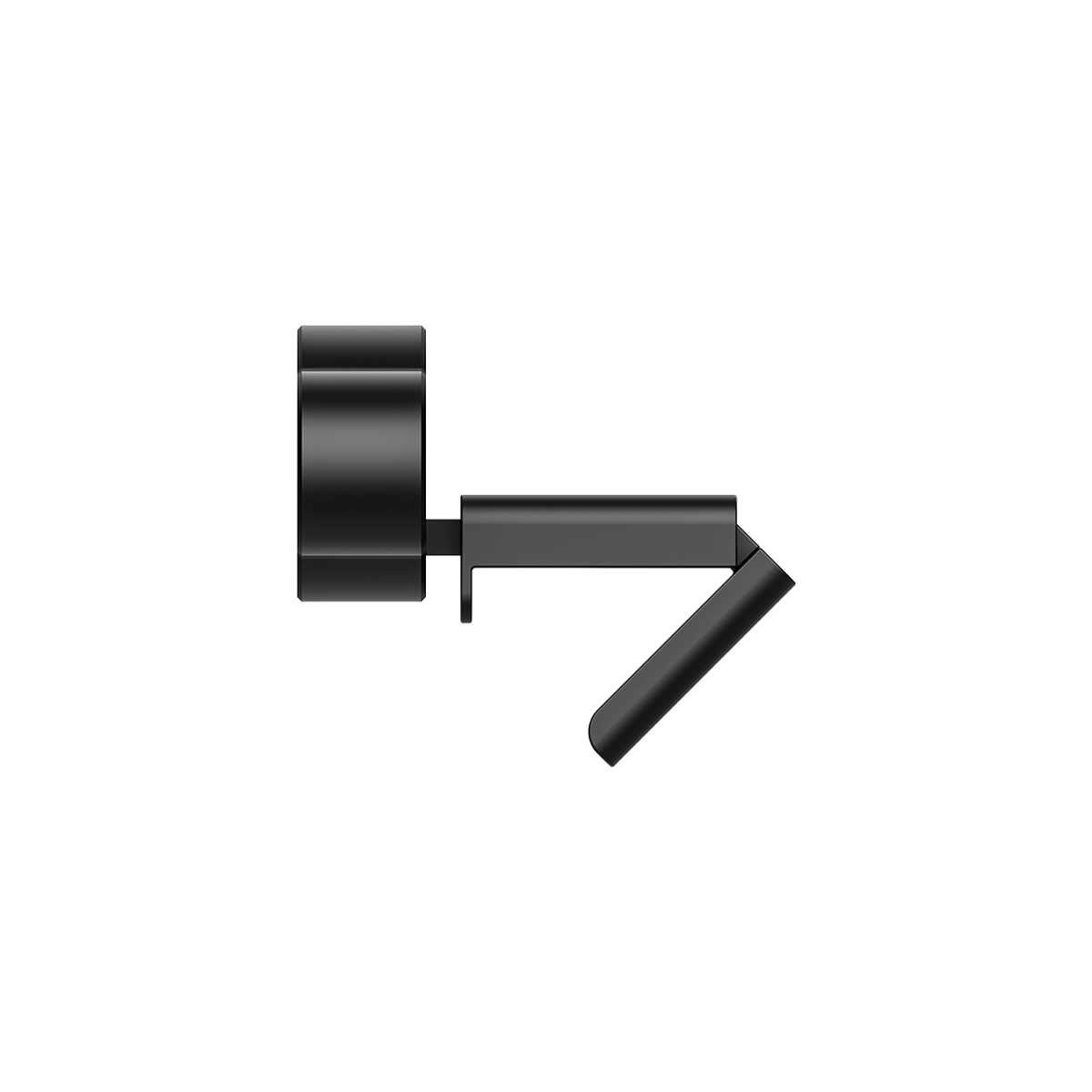EMEET SmartCam C970L
Black/C970LSimple Seamless Streaming


High-Definition 1080P at 60FPS


Focus on You


Light up Your Beauty


Pro Visual Optimization


Dual Noise-Canceling Microphones


Privacy Protected


Enhanced Control with EMEETLINK
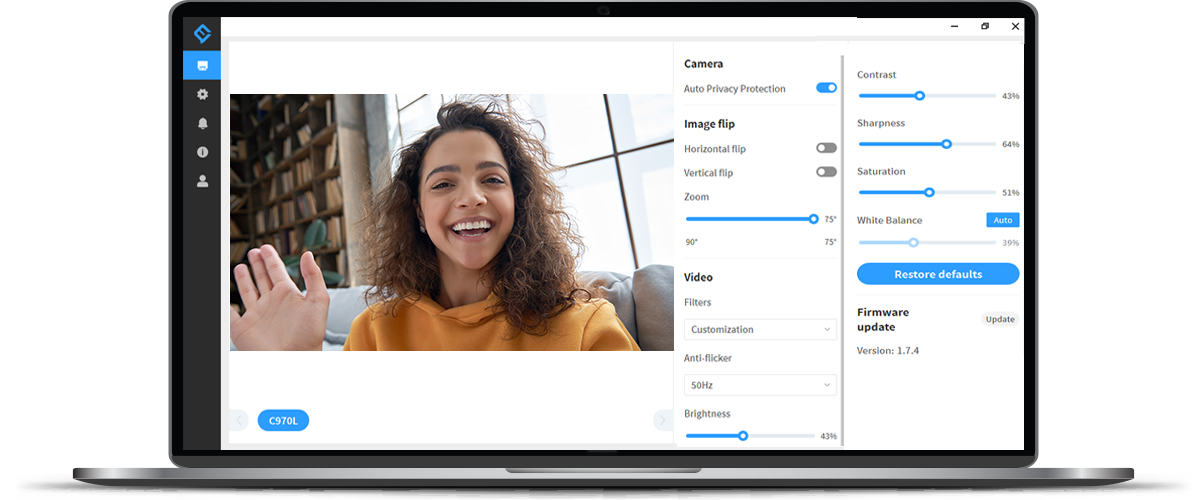
Plug-and-Play Convenience


Wide Compatibility
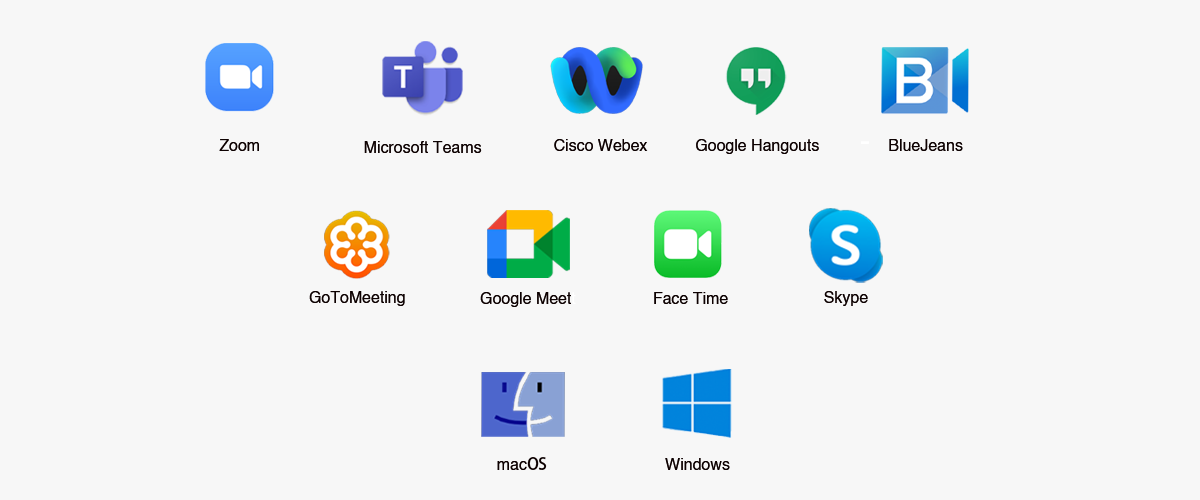

Various Mounting Options


TECH SPECS


- EMEET SmartCam C970L
- Safety Guide
- Quick Start Guide
Product Comparison
| Model |
 C970L
C970L
|
 C970
C970
|
 C965
C965
|
|---|---|---|---|
| Price | $ 856.00 | $ 616.00 | |
| Max Resolution | FHD 1080P@60FPS | FHD 1080P@60FPS | FHD 1080P@30FPS |
| Field of View (Diagonal) | Adjustable 75°-90° via EMEETLINK | Adjustable 75°-90° via EMEETLINK | 96° |
| Focus Type | Auto Focus | Auto Focus | Auto Focus |
| Auto Light Correction | Yes | Yes | Yes |
| Microphone | 2 Noise-Canceling Mics | 2 Noise-Canceling Mics | 2 Noise-Canceling Mics |
| Fill Light | Yes | N/A | N/A |
| Connection | Plug-and-Play USB-A | Plug-and-Play USB-A | Plug-and-Play USB-A |
| Privacy Cover | Digital Privacy Cover | Digital Privacy Cover | Physical Flippable Privacy Cover |
| Tripod-Mounted(1/4" Thread) | Yes | Yes | Yes |
| Dimensions (W*H*D mm) | 120*44*53 | 120*44*53 | 100*59*55 |
| Weight | 215g | 215g | 146g |
FAQ
Have a Question?
How to adjust the camera picture parameters?
Please connect the device to the computer and follow the steps below:
Connect the device to a computer via USB cable.
Open the EMEETLINK software to enter the setting interface.
Firmware Update:
In the upper right corner, you can see your device’s firmware version. Also, you can click the “update” button to get the latest version.
Camera Settings:
You can open or close the auto privacy protection mode and flip mirror the image.
Video Setting:
You can set the power line frequency (anti-flicker) according to your own needs, also adjust the filters, brightness, contrast, sharpness, saturation, and white balance.
If you want to restore all settings, click "Restore Defaults".
Note: Only in customize filters mode, the other parameters can be adjusted.
How does the auto privacy protection feature work?
The EMEET C970/C970L has an electronic privacy function to protect personal privacy.
When the lens body is close to the upper bracket and the angle is less than 10°, the electronic privacy function is turned on. At the same time, the video will be closed and the microphone will be muted. Your screen will also show the mute icon.
Simply pull up the lens from the stand to recover video and audio in 3 seconds.
How many fps does this webcam capture?
The EMEET SmartCam captures video at a resolution of up to 1080P and 60 frames per second (fps).
The 60 FPS camera means you can get a clearer video experience. Compared with the 30 FPS camera, there will be no jamming and drag.
How to adjust the ring light(for C970L only)?
Compared with the C970 camera, the C970L camera has a ring light with three levels of light adjustment, which can make the face clearer in a dark environment.
Just gently touch the top of the webcam to adjust the light.
Note: The ring light on the camera can't be removed. Just turn it off when you do not need the light.
USER MANUAL
- Choosing a selection results in a full page refresh.