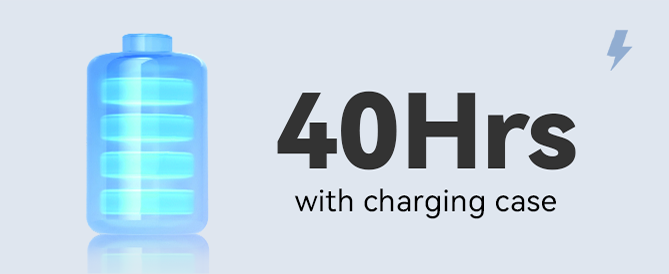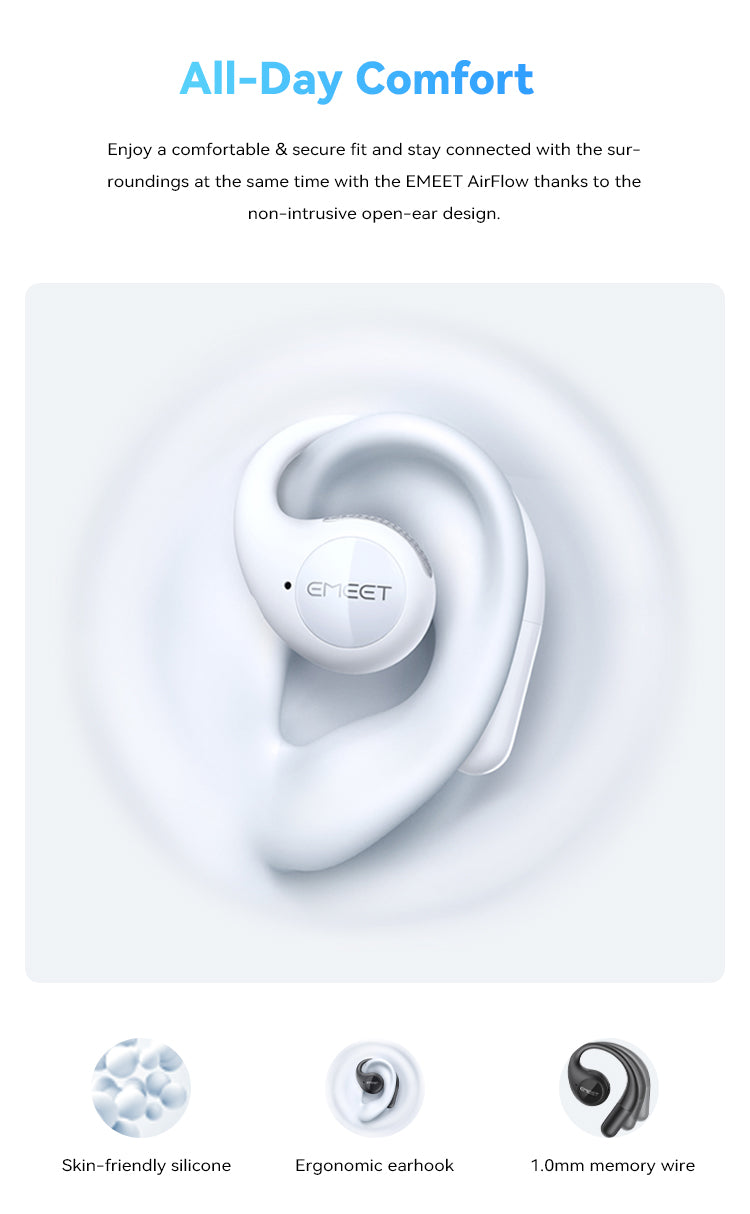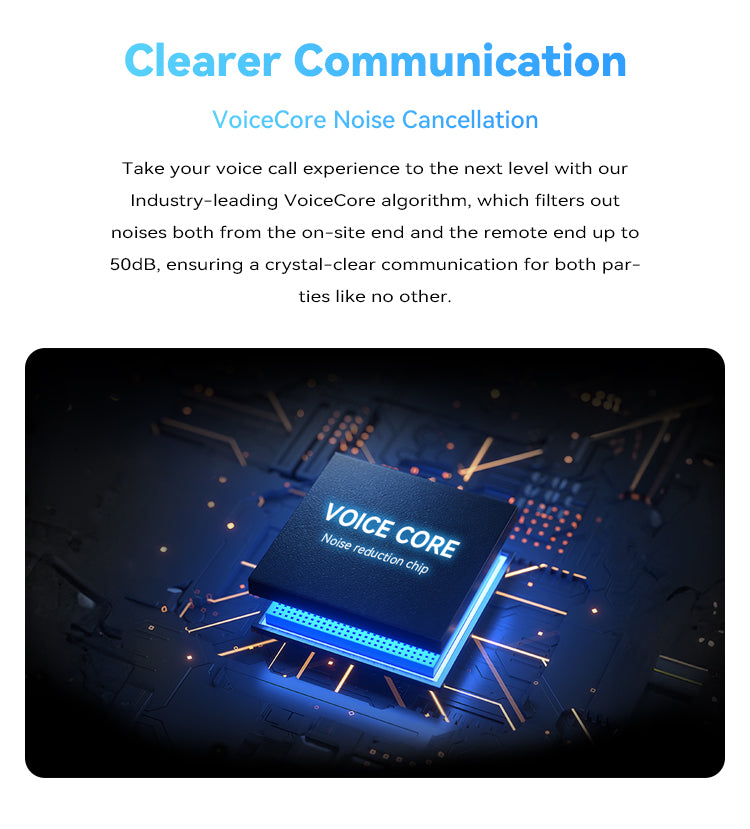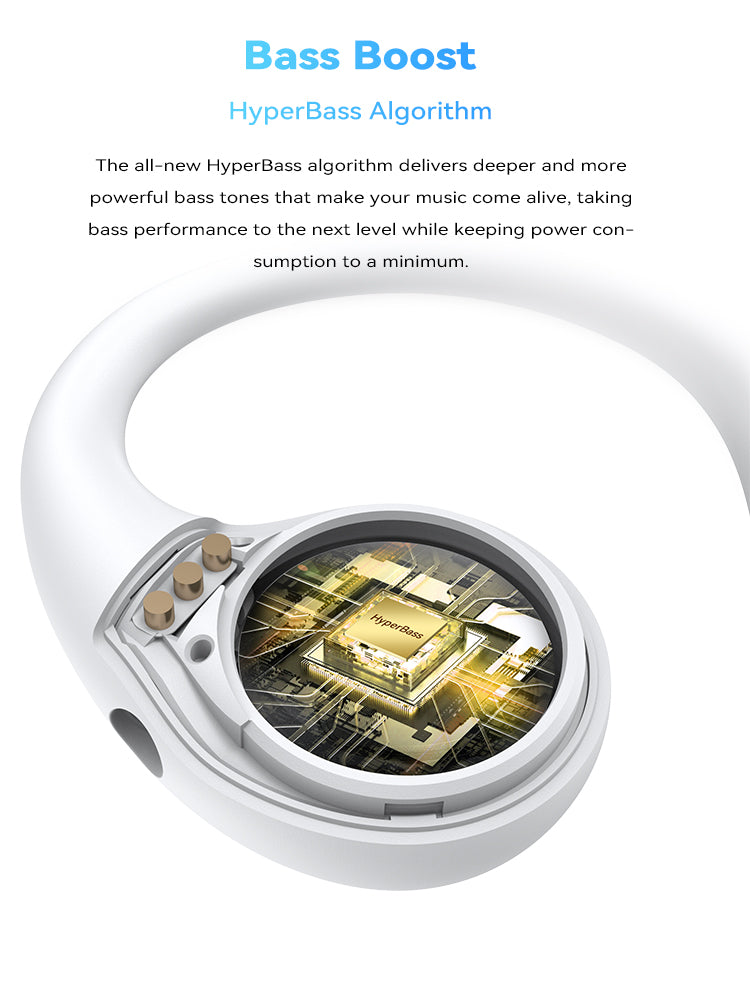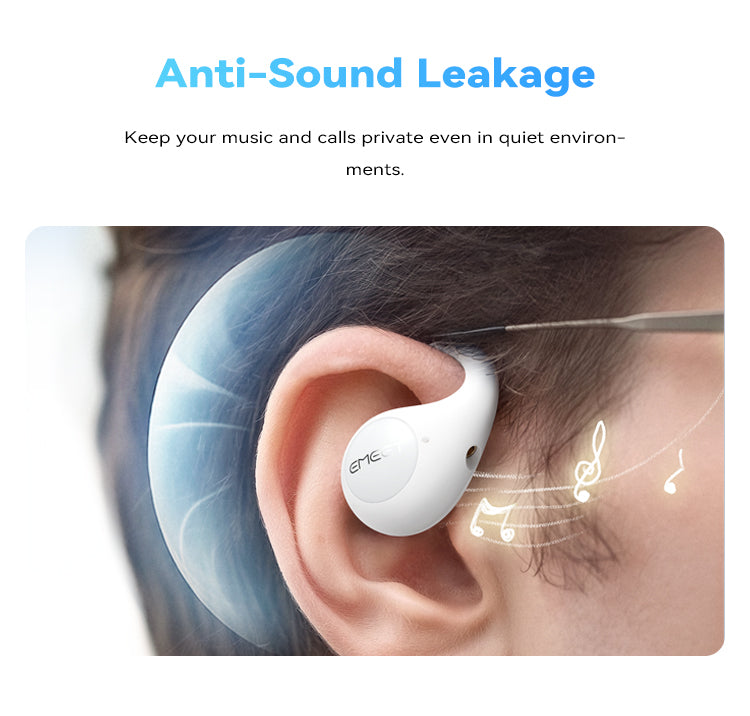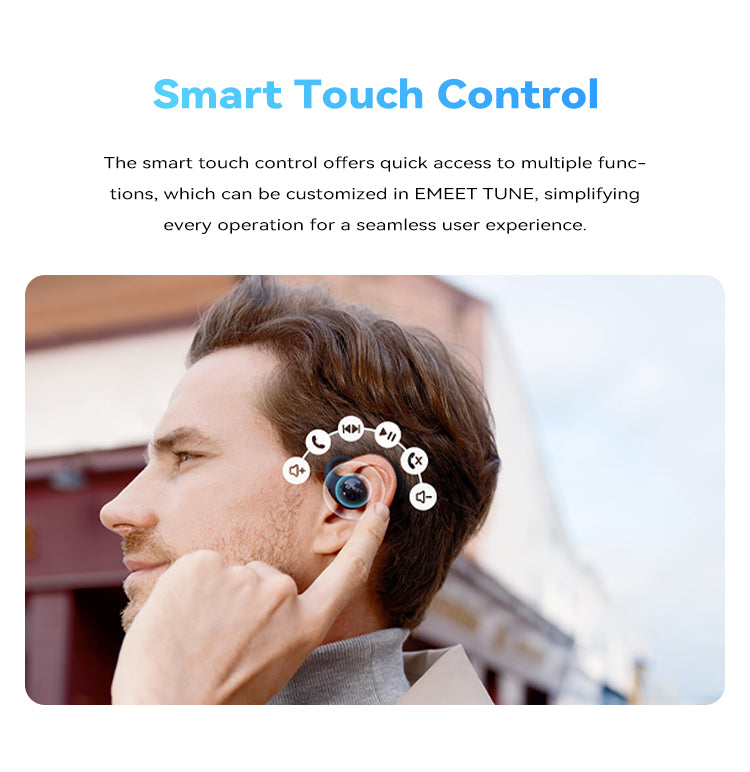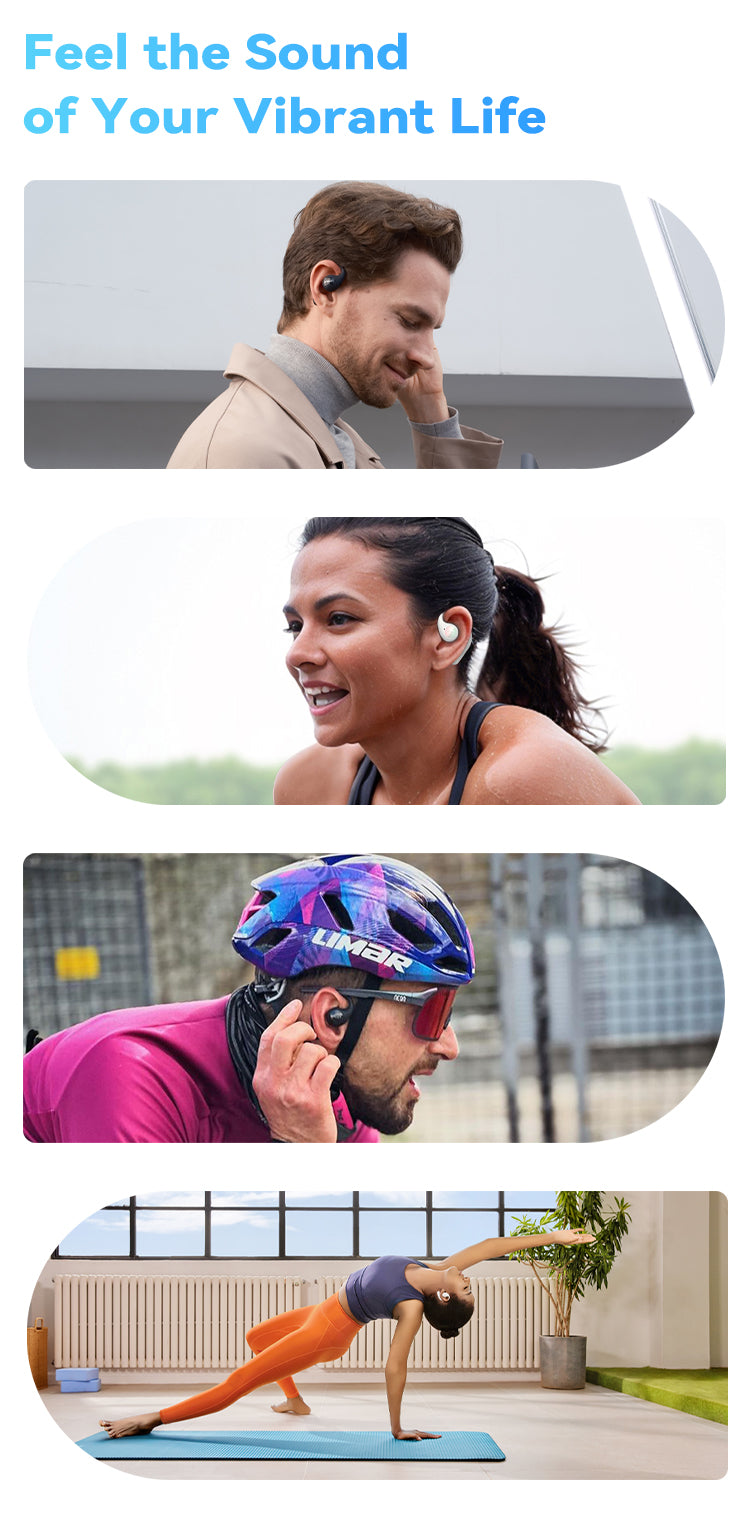EMEET AirFlow
BlackEquipped with two built-in omnidirectional microphones and a detachable microphone boom, AirFlow is designed to capture your voice with utmost clarity, ensuring a professional-grade voice calling experience.

Take your voice call experience to the next level with our Industry-leading VoiceCore algorithm, which filters out noises both from the on-site end and the remote end up to 50dB, ensuring a crystal-clear communication for both parties like no other.
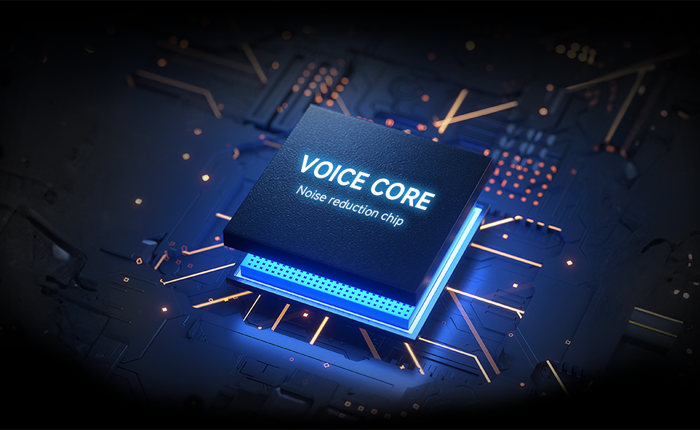
Connect AirFlow to up to two devices via Bluetooth or Dongle at the same time and switch seamlessly between them to enhance your workflow.

The 16.2mm dynamic driver combines high-quality sound with superior durability for an unbeatable audio experience. With its larger size, the driver produces richer, clearer and more detailed sound, giving you an enjoyable listening experience.

The all-new HyperBass algorithm delivers deeper and more powerful bass tones that make your music come alive, taking bass performance to the next level while keeping power consumption to a minimum.

Keep your music and calls private even in quiet environments.

Sanitize your earbuds with the built-in UV light that enables up to 99.99% sterilization of commonly seen bateria like colibacillus and staphylococcus aureus

40H
Listening time
with charging case
20H
Talk time
with charging case
With up to 8 hours of listening time (4hrs talk time) every single charge, EMEET AirFlow allows you to tune in for all day long.

No worries about getting caught in the rain or sweating at the gym.

The smart touch control offers quick access to multiple functions, which can be customized in EMEET TUNE, simplifying every operation for a seamless user experience.

Whether you want to fine tune the EQ, monitor your daily use or upgrade firmware, just download the EMEET TUNE to your phone!



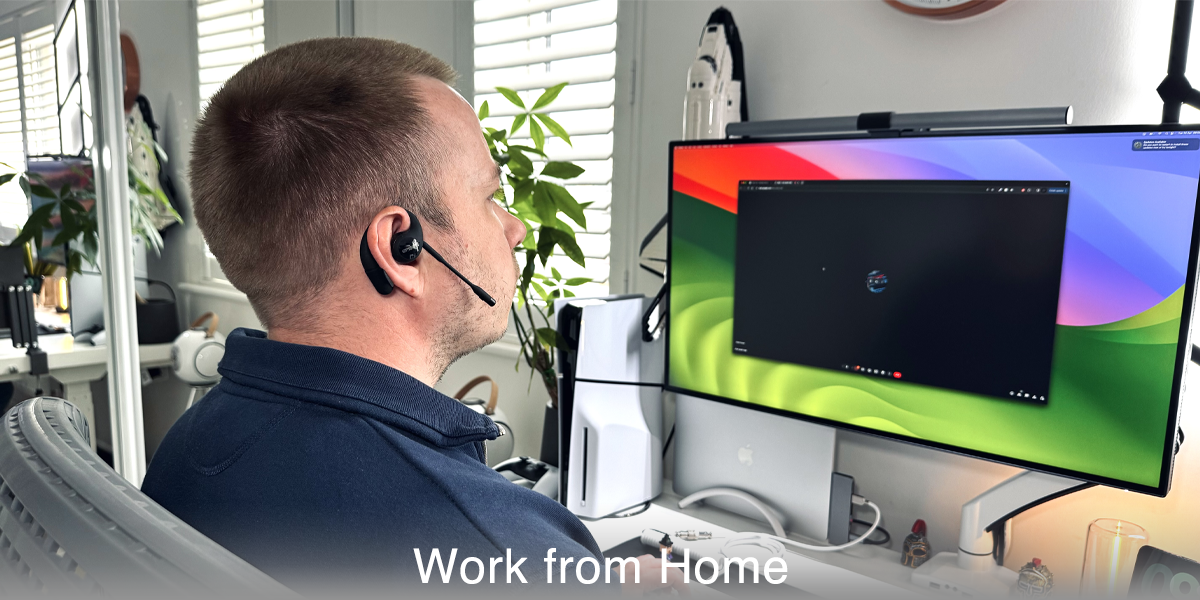



In-Depth Reviews by Influencers

Headset Advisor


Picky Audio


Andy's Tech Tone


LeechTM


HansTechTalk


Tubers FunFam









技術仕様
Charging Case: PC+ABS
dual in-earbud microphones
Far-end noise suppression: 30dB
40h(music)
Charging case: 1000mAh
Signal interference space: ≥10m
Mic boom:1.3g±0.2g
Charging case:84g±1g


- Charging case
- EMEET AirFlow
- Detachable mic boom
- USB Dongle
- Stabilizer fin
- USB-C cable
- Carrying bag
- Outer box
- User guide
よくある質問
質問がありますか?
How to connect earbuds via Bluetooth to a device?
1. Connect to a mobile phone
Put both earbuds in the charging case and press and hold the touchpad on both earbuds until the status indicator light on the outside of the charging case flashes blue, indicating that the earbuds are in Bluetooth pairing mode.
On your mobile phone, select EMEET AirFlow from the list of available Bluetooth devices to pair.
Once the connection is established, the light on the charging case will turn steady blue.
2. Connect to a PC computer
Insert the included USB dongle into a USB port on your computer. The dongle will automatically connect to the earbuds.
The status indicator light on the dongle will flash blue, indicating that it is in pairing mode.
Once the connection is established, the light on the dongle will turn steady blue.
How to check the battery level?
1. Check the battery level of the earbuds:
The battery level of the earbuds and the charging case can be checked in the EMEET TUNE application.
iOS users can check the battery level of the earbuds by adding the battery widget, and Android users can view the battery level of the Bluetooth earbuds.
2. Check the battery level of the charging case:
The battery level of the earbuds and the charging case can be checked in the EMEET TUNE application.
Charging case battery level status (the light will stay on for 3 seconds when opening/closing the case): green light indicates that the battery level is above 20%, and red light indicates that the battery level is below 20%.
How to use UV sterilization?
Our earbuds charging case features built-in UV light that can eliminate 99.9% of common bacteria found on earbuds, such as E. coli and Staphylococcus aureus, in just 1 minute.
1. Automatic sterilization
When the sterilization conditions are met, and the charging case is connected to USB charging, it will automatically start UV sterilization within 2 seconds.
2. Manual sterilization
When the sterilization conditions are met, press and hold the UV button for 2 seconds to manually start UV sterilization within 2 seconds.
3. Sterilization conditions
The charging case is in the charging state or the battery level of the charging case is above 20%;
One or two earbuds are placed in the charging case;
The charging case is in the closed state.
All three conditions must be met to start the sterilization function.
How to use the detachable microphone boom?
1. Inserting the microphone boom:
Take out any earbuds and the microphone boom from the charging case. Check the microphone boom and earbud microphone interface to ensure there are no foreign objects.
Align the plug of the microphone boom with the earbud microphone interface until the metal part of the plug of the microphone boom is completely inserted into the interface. Otherwise, it may affect the pickup effect.
2. Removing the microphone boom
When the microphone is not needed, it can be removed from the earbud interface. Please do not pull too hard to avoid damaging the microphone or earbud.
After removal, it is recommended to put the microphone boom back into the charging case slot to avoid loss or damage.
ユーザーマニュアル
- 選択結果を選ぶと、ページが全面的に更新されます。