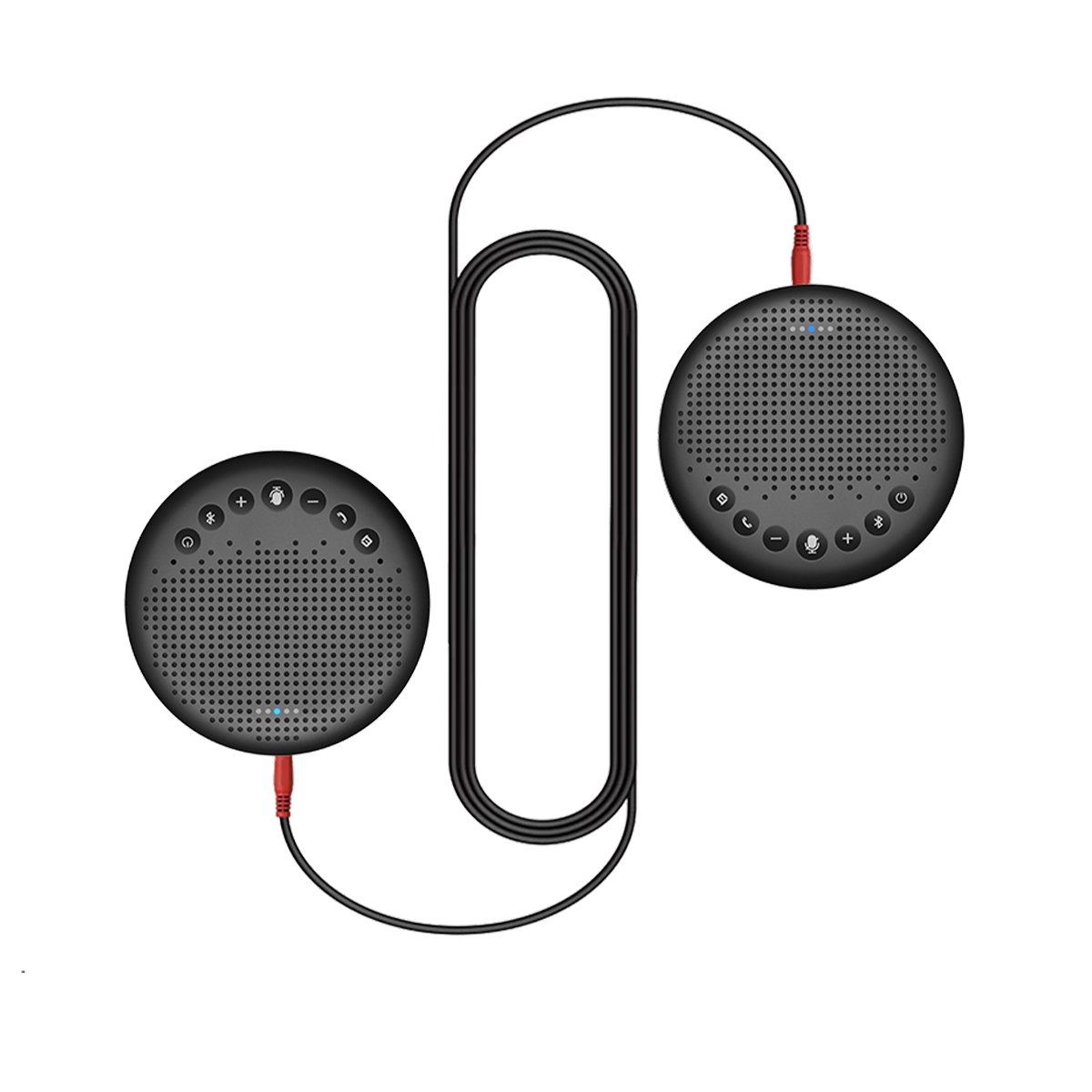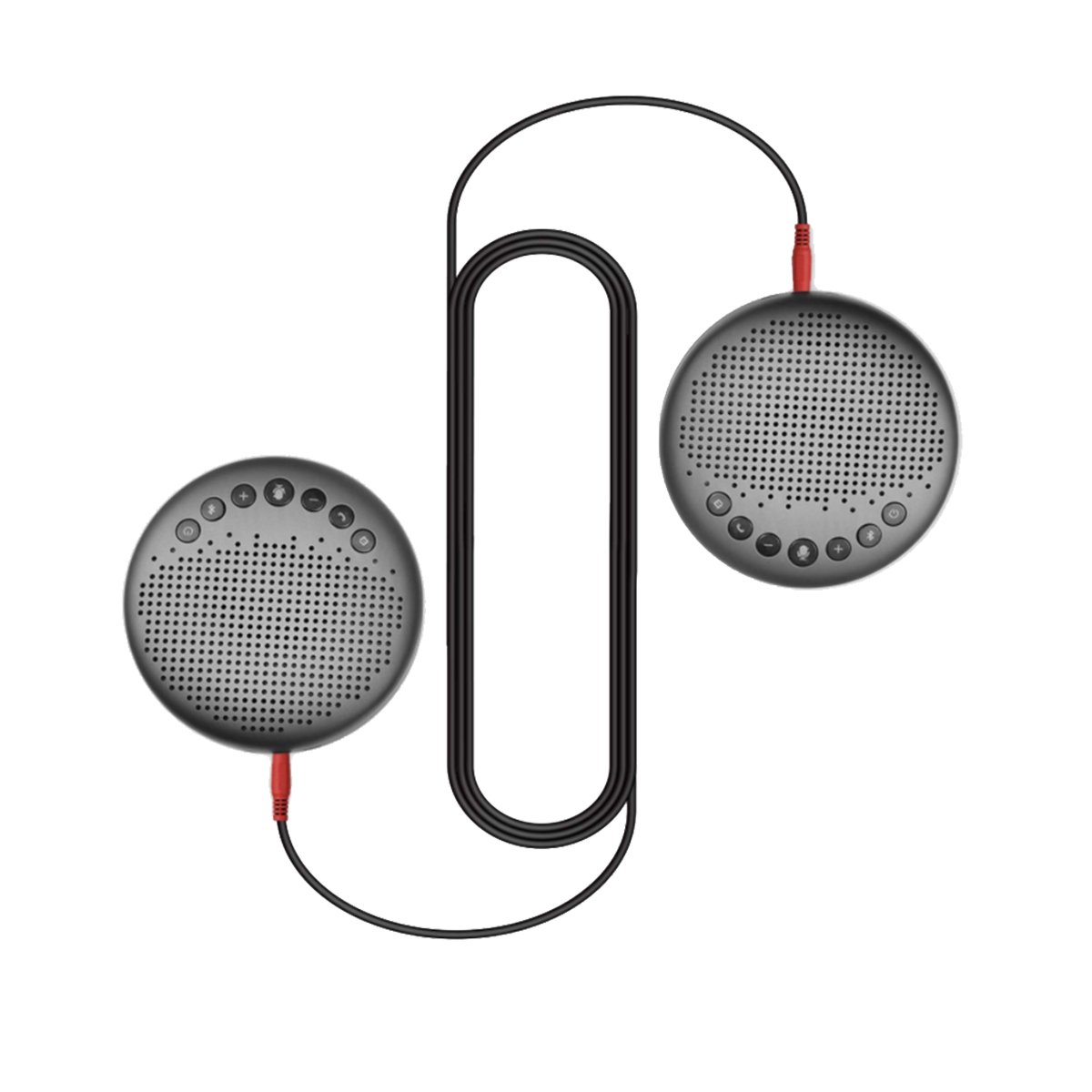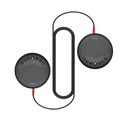
EMEET OfficeCore Luna (2 Pack with Daisy Chain)
Black
USD
$159.99
Overview
Explore
Specs
Faqs
Reviews
User Manual

Translation missing: en.360° Voice Hunter
Our exclusive VoiceIA® algorithm effectively removes distracting background noise and enhances human voices. Near or far from the device, your voice is automatically adjusted to an appropriate audible volume to the other side.
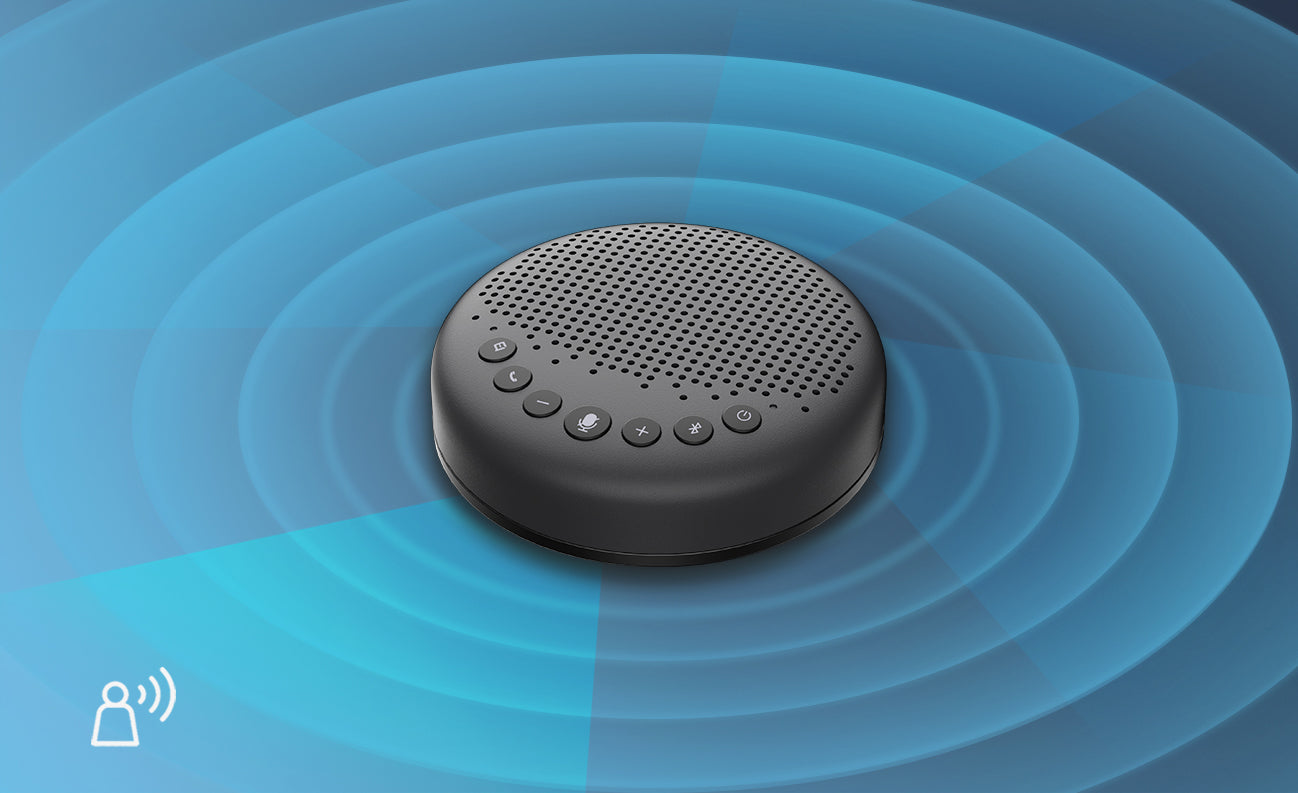
Translation missing: en.Professional Full-Duplex Technology
Enjoy a natural and interactive conversation thanks to the full-duplex tech. You can talk at the same time when sound from the other end of the call flows into your ears.

Translation missing: en.Double Voice Pickup Range
You can link two Luna devices via an EMEET daisy chain cable to accommodate in the meeting more people (up to 16) so as to enhance communication and collaboration.

Translation missing: en.Easy Portability
Compact and lightweight, it takes little room in your bag. Carry it on business trips, so you can start meetings anytime and anywhere.

Translation missing: en.High Compatibility
Compatible with mainstream Operating Systems and meeting platforms, it's capable of meeting your demands for different meetings.
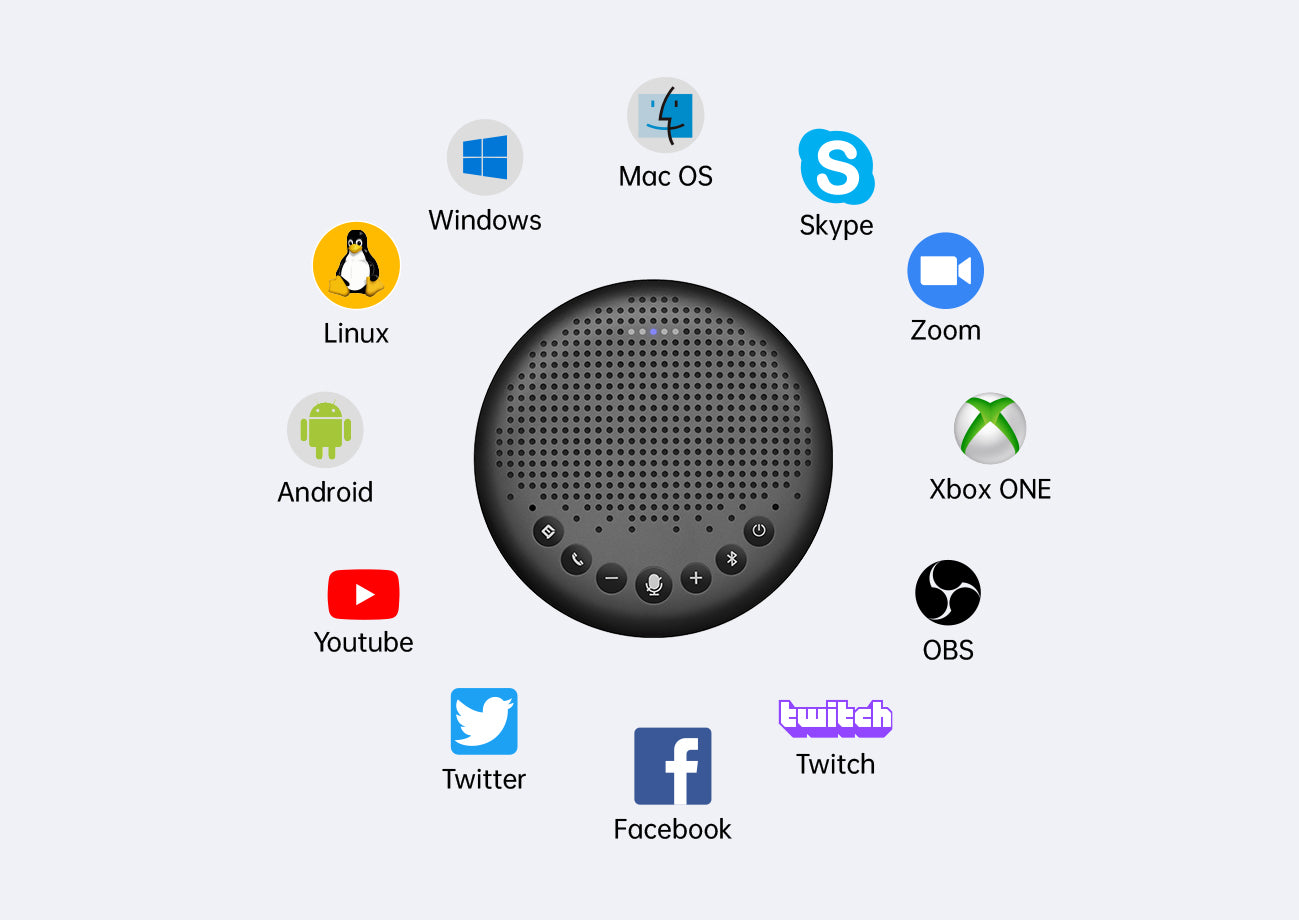
Translation missing: en.Easy to Use
-

Plug and Play
No drivers are required. The professional meeting starts instantly after a fast connection, which can save more time.
-

One-Click Mute Button
Press the button to mute the microphone, and the indicator light will turn red. Your conversation will not be heard by the other side so as to protect your privacy.
-

Multiple Connection Methods
Supports Bluetooth, USB, Dongle and other connection methods.
TECH SPECS
Translation missing: en.AUDIO
Translation missing: en.<div class="tr"><div class="td">Microphone Array:</div><div class="td">3 Omni-Directional Microphones</div></div>
<div class="tr"><div class="td">Mic Sample Rate:</div><div class="td">16kHz HD Voice</div></div>
<div class="tr"><div class="td">Speaker:</div><div class="td">3W*1, 85dB</div></div>
<div class="tr"><div class="td">Microphone Technology:</div><div class="td">Voice Hunting Ring Light, 360° Voice Pickup, Full Duplex, Noise Cancellation, Voice Enhancement</div></div>
Translation missing: en.BATTERY
Translation missing: en.<div class="tr"><div class="td">Battery Capacity:</div><div class="td">2600mAh</div></div>
<div class="tr"><div class="td">Battery Type:</div><div class="td">Lithium-ion</div></div>
<div class="tr"><div class="td">Talk Time:</div><div class="td">Up to 10h</div></div>
<div class="tr"><div class="td">Charge Time:</div><div class="td">2-3 hours</div></div>
Translation missing: en.CONNECTION
Translation missing: en.<div class="tr"><div class="td">Connection Method:</div><div class="td">USB-C Cable, Bluetooth, USB Dongle, 3.5mm Jack</div></div>
<div class="tr"><div class="td">USB Cable:</div><div class="td">Type A to C, 1m</div></div>
<div class="tr"><div class="td">Wireless Frequency:</div><div class="td">Bluetooth 4.2</div></div>
<div class="tr"><div class="td">Bluetooth Adapter:</div><div class="td">EMEET A200</div></div>
<div class="tr"><div class="td">Connected Devices:</div><div class="td">1 corded, 1 via Bluetooth</div></div>
<div class="tr"><div class="td">Supported Bluetooth Profiles:</div><div class="td">A2DP, AVRCP, HFR Profiles, SBC codec</div></div>
Translation missing: en.USAGE
Translation missing: en.<div class="tr"><div class="td">Meeting With:</div><div class="td">Up to 8 people</div></div>
<div class="tr"><div class="td">Daisy Chain:</div><div class="td">Up to 16 people</div></div>
<div class="tr"><div class="td">Recommended For:</div> <div class="td">Workspace & Home Office, Huddle Room</div></div>
<div class="tr"><div class="td">Software Supported:</div><div class="td">EMEET Exclusive Software EMEETLINK</div></div>
Translation missing: en.COMPATIBILITY
Translation missing: en.<div class="tr"><div class="td">Compatibility</div><div class="td">Works with Zoom, Microsoft Teams, Webex, Skype, etc.</div></div>
<div class="tr"><div class="td">Operating System</div><div class="td">Windows 7, 8, 10, or later, Mac OS 10.10 or later</div></div>
Translation missing: en.GENERAL
Translation missing: en.<div class="tr"><div class="td">Dimensions(W*H*D): </div><div class="td">4.7 in* 4.7 in*1.5 in (120mm*120mm*39mm)</div></div>
<div class="tr"><div class="td">Weight:</div><div class="td">0.66 lb (302g)</div></div>
Translation missing: en.FAQ
General
Ask a Question
Have a Question?
Translation missing: en.<strong>How to connect the EMEET Luna via Bluetooth?</strong>
Translation missing: en.Connection:
Turn on the Bluetooth setting on your mobile device.
Press and hold the Bluetooth button on the speakerphone for 2 seconds to enter pairing mode. In the mode, the status indicator turns blue and flashes.
Enter the Bluetooth menu of your mobile device, then select EMEET Luna from the available devices list. When it is connected successfully, the device status indicator turns steady blue.
Disconnection:
Short press the Bluetooth button on the EMEET Luna, the device status indicator will turn white.
Long press the Bluetooth button on the EMEET Luna, the device status indicator turns blue and flashes.
Reconnection:
When the device is turned on, the Bluetooth will be reconnected to your mobile device(the last connected device) automatically
Translation missing: en.<strong>How to turn on the VoiceIA<sup>®</sup> function of EMEET Luna?</strong>
Translation missing: en.Short press the VoiceIA<sup>®</sup> button, the function will be turned on/off.
When it turns on/off, there will be a prompt tone (VoiceIA<sup>®</sup> ON, VoiceIA<sup>®</sup> OFF) to remind you.
Note: When you make a call at wireless state, there will be no prompt tone
Translation missing: en.<strong>How to use the daisy chain(Cascade Function)?</strong>
Translation missing: en.<ol><li>
USB Connection + Daisy chain
Source light of the device shows green under the USB connection.
Source light of the device shows ice blue when Daisy chains another device.
</li>
</ol>
<ol start="2">
<li>Bluetooth Connection + Daisy chain
Source light of the device shows blue under Bluetooth connection.
Source light of the device shows ice blue when Daisy chains another device.
</li>
</ol>
Note: Microphone Mute button、Volume "+" "-" button、VoiceIA<sup>®</sup> button can be synchronized while cascading.
It’s an extension of a mono speaker and microphone to improve the range, not stereo
USER MANUAL
Translation missing: en.EMEET OfficeCore Luna User Manual
Download Now