











EMEET SmartCam C960
C960Affordable Price, Astonishing Performance


Full HD 1080P


Dual Noise-Canceling Microphones

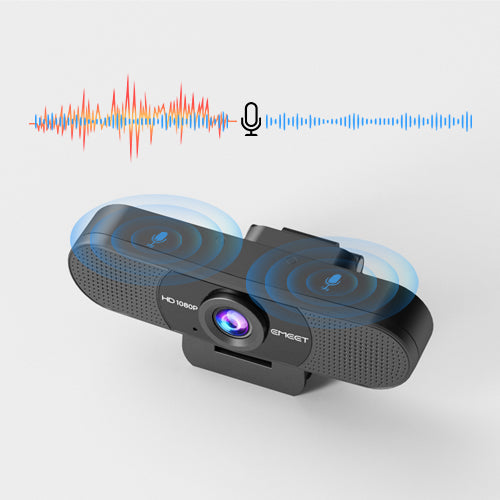
Auto Light Correction


Ease of Use


Flippable Privacy Cover


Flexible Mounting Options


Includes More with the 90° FoV


Exclusive EMEETLINK


Universal Compatibility
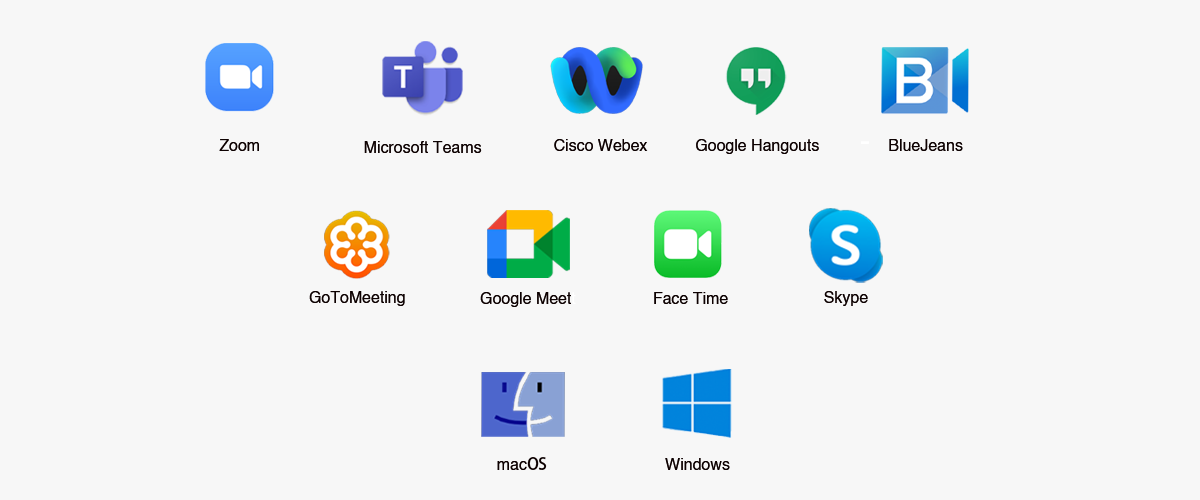

TECH SPECS


- EMEET SmartCam C960
- Physical Privacy Cover
- Safety Guide
- Quick Start Guide
Product Comparison
| Model |
 C960
C960
|
 C950
C950
|
 C965
C965
|
|---|---|---|---|
| Price | $38.99 | $23.99 | |
| Max Resolution | FHD 1080P@30FPS | FHD 1080P@30FPS | FHD 1080P@30FPS |
| Field of View (Diagonal) | 90° | 70° | 96° |
| Focus Type | Fixed Focus | Fixed Focus | Auto Focus |
| Auto Light Correction | Yes | Yes | Yes |
| Microphone | 2 Noise-Canceling Mics | 1 Noise-Canceling Mics | 2 Noise-Canceling Mics |
| Connection | Plug-and-Play USB-A | Plug-and-Play USB-A | Plug-and-Play USB-A |
| Privacy Cover | Physical Flippable Privacy Cover | Physical Privacy Cover | Physical Flippable Privacy Cover |
| Tripod-Mounted(1/4" Thread) | Yes | N/A | Yes |
| Dimensions (W*H*D mm) | 125*68*52 | 50*50*37 | 100*59*55 |
| Weight | 125g | 75.9g | 146g |
FAQ
Have a Question?
How to install the device on a tripod?
Look for a 1/4 threaded hole in the bottom of the camera.
Twist the webcam and tripod together until they are snugly joined.
Place your webcam with the tripod anywhere you desire to the best position to frame yourself.
How to adjust the camera picture parameters?
Connect the device to the computer via USB cable.
Open the EMEETLINK software and click on the device picture to enter the setting interface.
The interface can set the power line frequency (anti-flicker) according to your needs, and adjust the brightness, contrast, sharpness, saturation, white balance, and exposure.
If you want to restore all settings, just click "Restore Default Settings".
Does the EMEET C960 have software?
Yes. The EMEET C960 webcam will be automatically installed when you connect it to a computer.
No additional software is required.
You will need to open camera software such as Quick Time, Photo Booth, Skype, or FaceTime to start streaming the video.
USER MANUAL
- Choosing a selection results in a full page refresh.















