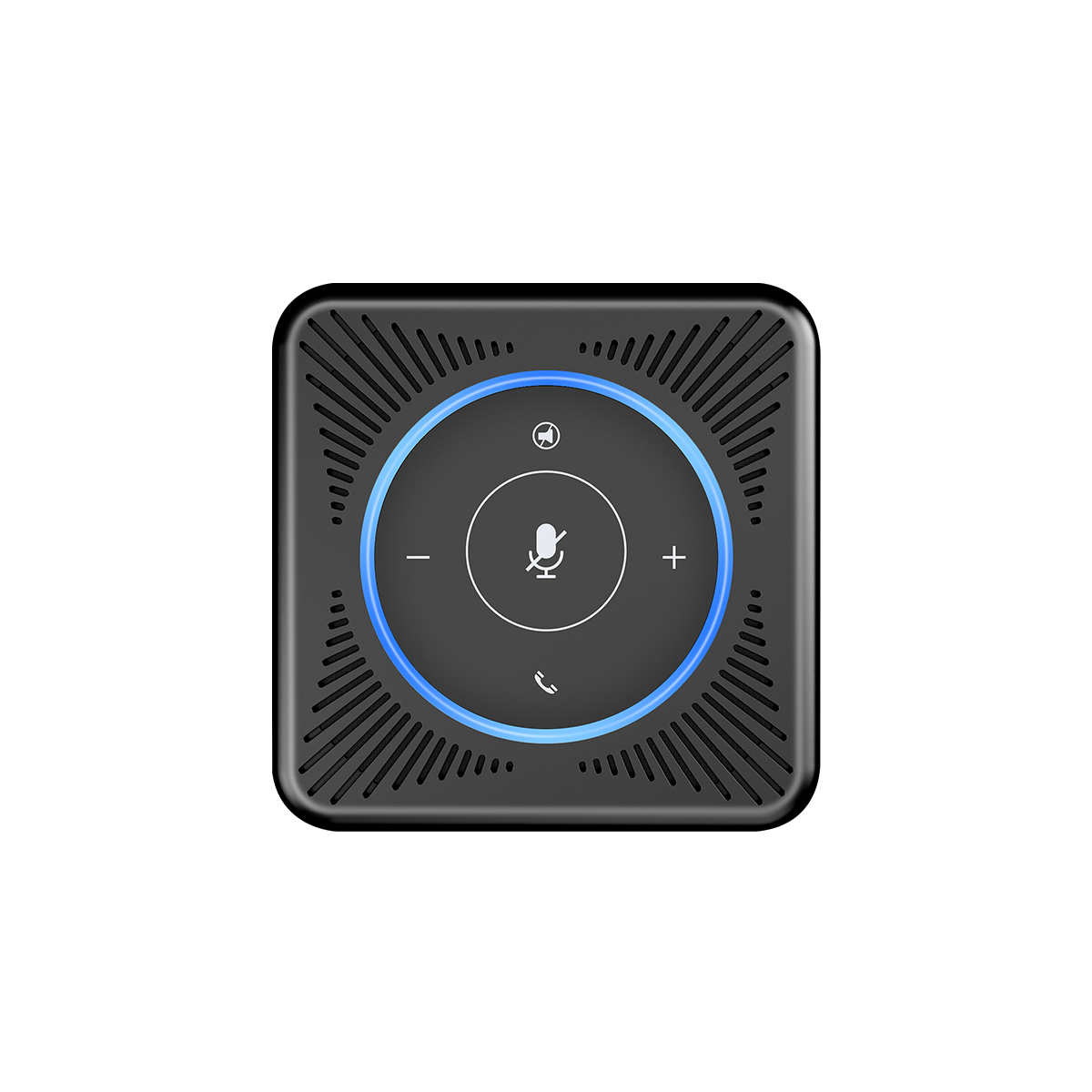EMEET OfficeCore M0
M0
USD
$49.99
Overview
Specs
Faqs
Reviews
User Manual

Smooth Two-way Communication
The full-duplex tech enables people to communicate simultaneously and allows both sides to hear each other clearly, making your conversation more natural and interative.

360° Voice Pickup & Noise Free
4 AI-powered microphones pick up voices from any direction and filter out unwanted background noise to make you sound professional.

All in One Control Panel and LED Indicator
The all-in-one control panel includes answer/hang-up, volume up and down and mute buttons. It is easy for you to control.

Easy to Carry, Plug and Play
With a portable size of 3.1x3.1x1.6 inches, you can always find for it a place in your bag. Connect it to your computer by a USB cable, and then you can start to use it. No driver is needed.


TECH SPECS
AUDIO
Microphone Array:
4 Omni-Directional Microphones
Mic Sample Rate:
16kHz HD Voice
Speaker:
3W*1, 80dB
Microphone Technology:
Voice Hunting Ring Light, 360° Voice Pickup, Full Duplex, Noise Cancellation, Voice Enhancement
CONNECTION
Connection Method:
USB-C Cable, 3.5mm Jack
USB Cable:
Type A to C, 1m
Connected Devices:
1 corded
USAGE
Meeting With:
Up to 5 people
Recommended For:
Workspace & Home Office
Software Supported:
EMEET Exclusive Software EMEETLINK
Input:
5V, 0.5A
Average Power Consumption:
0.55W
COMPATIBILITY
Compatibility:
Works with Zoom, Microsoft Teams, Webex, Skype, etc.
Operating System:
Windows 7, 8, 8.1, 10, 11, Mac OS 10.10 or later
GENERAL
Dimensions(W*H*D):
3.14 in* 3.14 in*1.65 in (80mm*80mm*42mm)
Weight:
0.45 lb (202g)


WHAT'S IN THE BOX
- EMEET OfficeCore M0
- Safety Guide
- 3.5mm Audio Cable
- USB-C Cable, 1m
- User Manual
Product Comparison
| Model |
 M0
M0
|
 Luna
Luna
|
 M1A
M1A
|
|---|---|---|---|
| Price | $49.99 | $69.99 | $69.99 |
| Recommended For | Workspace & Home Office | Workspace & Home Office, Huddle Room, Work From Anywhere | Workspace & Home Office, Huddle Room |
| Meetings With | Up to 5 people | Up to 8 people | Up to 8 people |
| Daisy Chained | N/A | Up to 16 people | N/A |
| Microphone Array | 4 Omni-Directional Mic Array | 3 Omni-Directional Mic Array | 2 Omni-Directional Mic Array |
| Voice Pickup Range(Tested in lab environment) | Up to 8ft | Up to 8ft | Up to 9.8ft |
| Loudspeaker | 80dB@0.5m, 3W | 85dB@0.5m, 3W | 80dB@0.5m, 3W |
| Connection Method | USB-C Cable, 3.5mm Jack | USB-C Cable, Bluetooth, USB Adapter, AUX in/out | USB-C Cable |
| Connected Devices | 1 Corded | 1 Corded, 1 via Bluetooth | 1 Corded |
| USB Adapter | N/A | EMEET A200 | N/A |
| Bluetooth | N/A | Bluetooth 4.2 | N/A |
| Battery Included | No | Yes | No |
| Dimensions(W*H*D) | 3.14 in* 3.14 in*1.65 in (80mm*80mm*42mm) | 4.7 in* 4.7 in*1.5 in (120mm*120mm*39mm) | 4.4 in* 4.4 in*1.4 in (112mm*112mm*36mm) |
| Weight | 0.45 lb (202g) | 0.66 lb (302g) | 0.43 lb (196g) |
FAQ
Have a Question?
How to mute the microphone of the device?
How to use the call button of the device?
How to check the device's power? How to charge the device?
USER MANUAL
EMEET OfficeCore M0 User Manual
Download Now